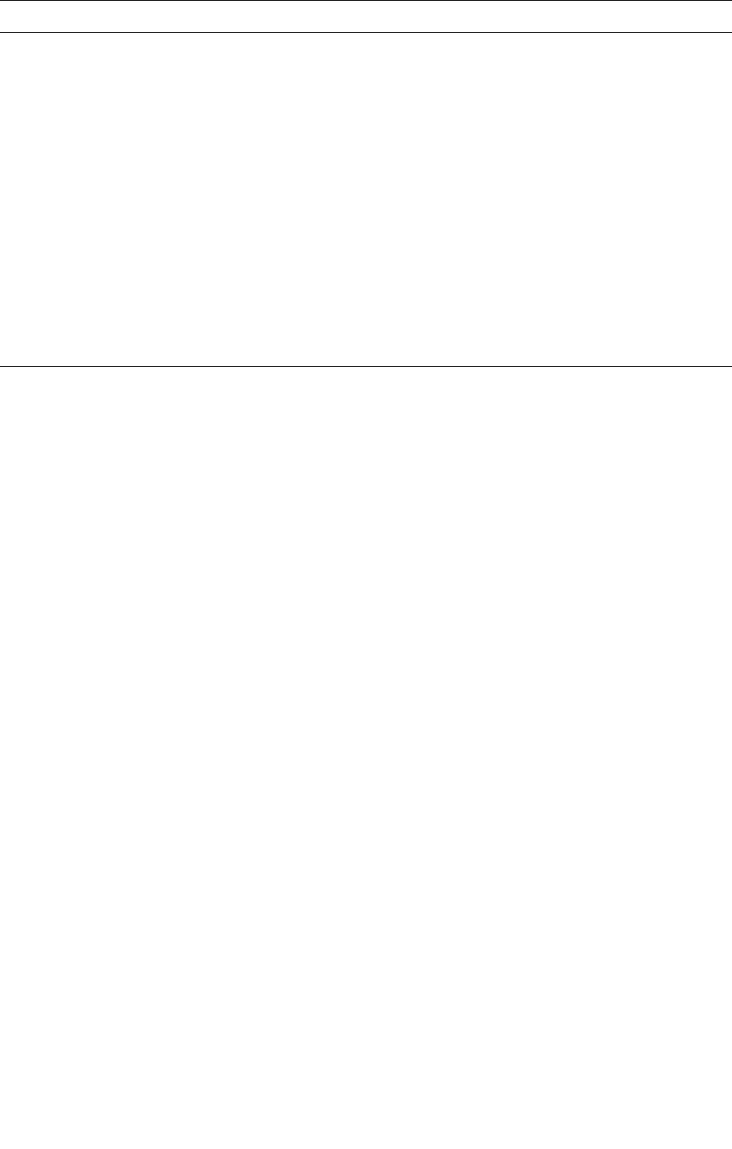
Chapter 1 Introduction to the Sun Fire™ V20z and Sun Fire V40z Servers 1-17
Name for LCD Displays a custom name for the SP in the LCD. (For more
information, refer to Sun Fire V20z and Sun Fire V40z
Servers—Installation Guide.)
Clear LCD name Removes the user-specified name for the SP. Either the host
name or the IP address displays in the first line.
Rotate IP/Name The first line of the LCD alternates every five seconds. For
example, the custom name for the LCD or host name
displays, then the IP address, then back, and so on every
five seconds.
If you set the Name for LCD, it displays in the top line. If
you do not set the Name for LCD and you do specify to
Use SP host name, the host name displays in the top line. If
you specify neither the Name for LCD nor the Use SP host
name options, the numeric IP address displays.
TABLE 1-4 Operator-Panel Menu Options (Continued)
Menu Menu Options Description


















