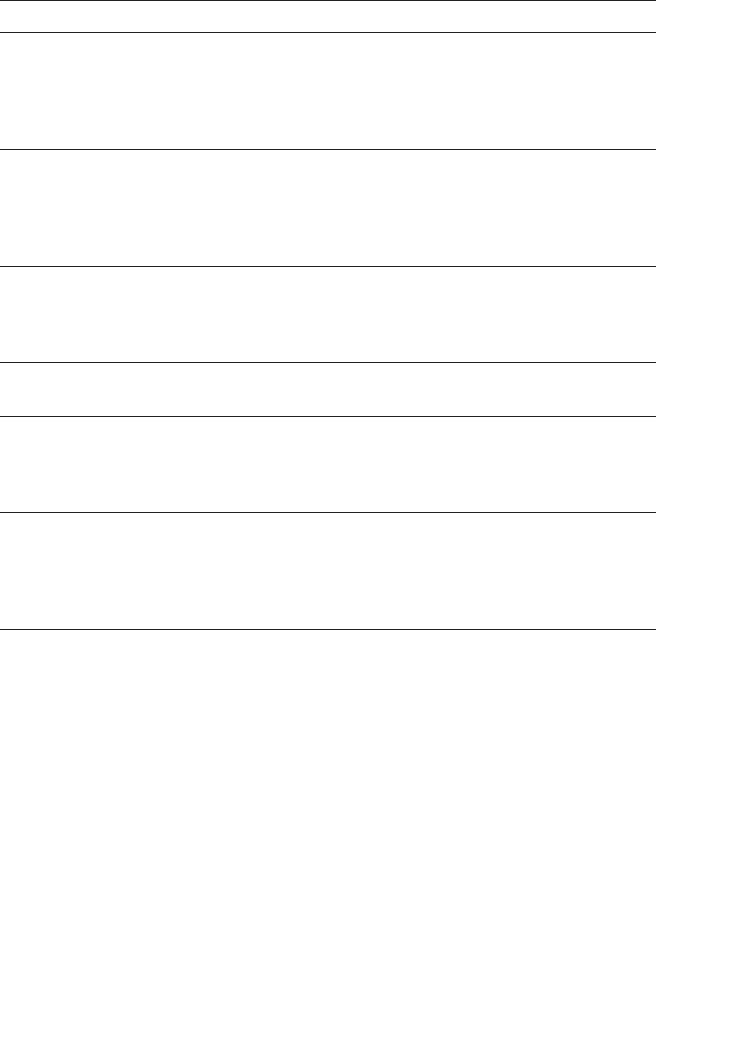
Chapter 2 Powering On and Configuring BIOS Settings 2-13
2.4.3 Security Menu
TABLE 2-4 shows the options that are available from the BIOS Security menu.
TABLE 2-4 BIOS Security Menu
Menu Option Description Default
Supervisor
Password Is:
Displays whether a supervisor password has
been entered for the system. Clear means
such a password has not been used and Set
means a supervisor password has been
entered for the system.
Clear
User Password
Is:
Displays whether a user password has been
entered for the system. Clear means such a
password has not been used and Set means a
user password has been entered for the
system.
Clear
Set Supervisor
Password
Supervisor password controls access to the
Setup Utility. Enter the Supervisor’s
password to set or change it. Enables access
to BIOS.
Enter
Set User
Password
Enter the user’s password to set or change it.
Enables access to the system at boot time.
Enter
Password on
Boot
Allows you to require a password to be
entered when the system boots. Options
include: Enabled (password required) and
Disabled (password not required).
Disabled
Fixed Disk Boot
Sector
May offer protection against viruses when
set to Write Protect, which protects the boot
sector on the hard drive from having a virus
written to it. Options include: Write Protect
and Normal.
Normal


















