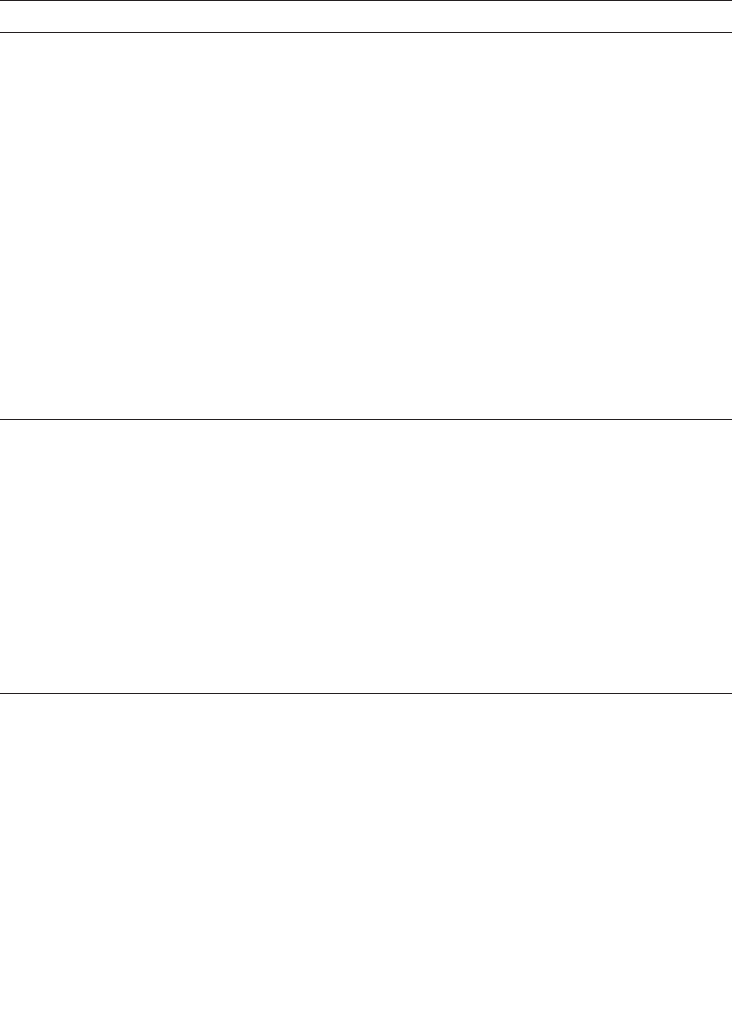
1-14 Sun Fire V20z and Sun Fire V40z Servers—User Guide • March 2005
If a menu or data-entry screen displays for more than 30 seconds with no action
taken, the menu or data entry is cancelled and the display returns to the
idle/background state.
TABLE 1-4 lists the operations you can perform from the operator panel:
TABLE 1-4 Operator-Panel Menu Options
Menu Menu Options Description
Server Shutdown server Signals the server operating system (OS) to shut down and
power off.
To force the power off in the case in which the OS hangs,
the operator must hold the power button for four seconds.
Reboot server Signals the server OS to shut down and reboot.
Show DIMM Errs Displays memory-module errors.
Clear DIMM Errs Clears memory-module errors.
(For more information, refer to “System-Fault Events” in
the Sun Fire V20z and Sun Fire V40z Servers—
Troubleshooting Techniques and Diagnostics Guide, 817-7184.)
Display Port 80 Displays the last ten Port 80 codes (in hex, 5 per line). Press
any button to clear the display. The display automatically
clears after 30 seconds.
This feature only works in BIOS booting state; to see all the
post codes, run the subcommand sp get port80 -m .
SP Set SP IP
information
Configures the SP network using DHCP or a static
IP address.
(For more information, refer to Sun Fire V20z and Sun Fire
V40z Servers—Installation Guide, 817-5246.)
Autoconfigure Propagates SP-configuration information from one SP to
one or more others.
(For more information, refer to Sun Fire V20z and Sun Fire
V40z Servers—Server Management Guide, 817-5249.)
Update SP Flash Updates SP software. (For more information, refer to Sun
Fire V20z and Sun Fire V40z Servers—Server Management
Guide, 817-5249.)


















