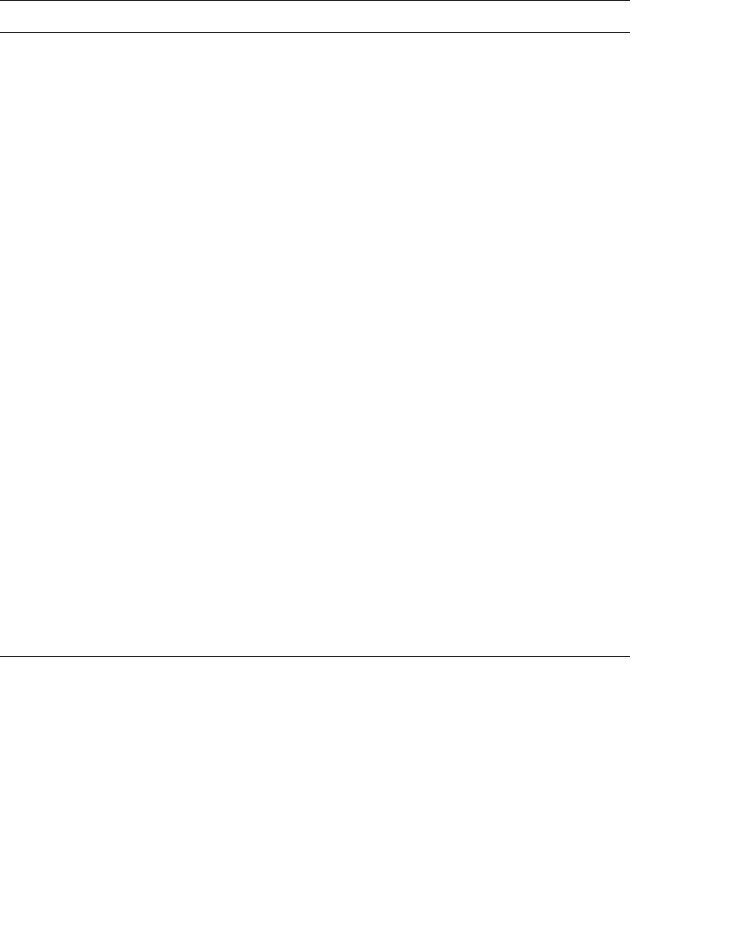
C-12 Sun Fire V20z and Sun Fire V40z Servers—User Guide • March 2005
C.2.7 RAID Properties
The RAID Properties screen initially displays listing all possible SCSI IDs on the
Adapter SCSI Channel. This allows the user to select disks on this channel to be
members of a mirrored array. Mirroring provides protection against data loss by
storing two copies of the data on separate disks.
Following are the options on the RAID Properties screen.
TABLE C-9 RAID Properties
Option Description
Array There are two different mirrored configurations: Integrated
Mirroring (IM) is a simple sector-to-sector physical mirror
of one drive to another drive. This type has two members
(not including hot spare).
RAID 1E is the second type and has a striped layout with
each stripe unit having a secondary (or alternate) copy
stored on a different disk. This type is used when there are
more than two active members in RAID array.
SCSI ID The SCSI ID that the operating system or application
addresses the array.
Size (MB) The size of the array.
Array Disk? The user selects a minimum of two disks in this column. A
maximum of six disks can be selected; five is the maximum
if a hot spare has been selected.
Hot Spare The user can optionally select a single hot spare. The hot
spare disk provides additional protection by automatically
replacing an array member when it fails.
Status Lists the status of each physical disk in the array.
Predict Failure Indicates whether SMART has determined that the disk will
fail in the near future.
Size Shows the physical size of the disk when not an array
member. When part of an array, it shows the size used for
the array. The latter will be smaller because when the array
is created the size is rounded down to factor in disk-size
variances within the same disk class.


















