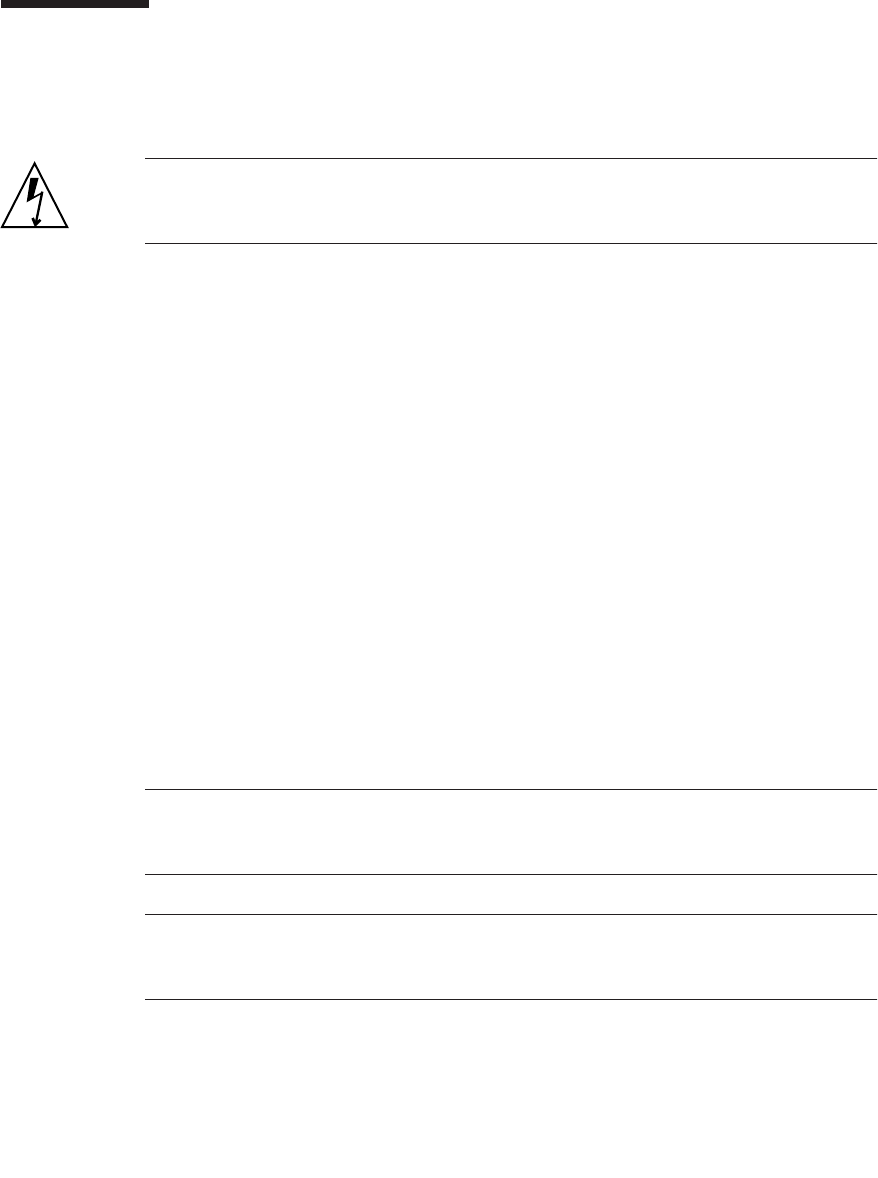
3-12 Sun Fire V20z and Sun Fire V40z Servers—User Guide • March 2005
3.5 Customer-Replaceable-Unit
Replacement Procedures
Caution – Before touching or replacing any component inside the server, disconnect
all external cables. If possible, place the server on a grounded electrostatic-discharge
(ESD) pad and ALWAYS wear a properly grounded, antistatic wrist strap.
The following components are customer-replaceable units (CRUs):
■ I/O Board (see “I/O Board” on page 3-13)
■ PCI Card(s) and Risers (see “PCI Card” on page 3-14)
■ SCSI Hard Disk Drive(s) and Carriers (see “SCSI Hard Disk Drive and Carrier” on
page 3-16)
■ SCSI Backplane (see “SCSI Backplane” on page 3-18)
■ CD-ROM/DVD/Diskette Assembly (see “CD-ROM/DVD-ROM/Diskette Drive
Assembly” on page 3-21)
■ Operator-Panel Board and LCD Assembly (see “Operator-Panel Board and LCD
Display” on page 3-23)
■ Power Supply (see “Power Supply” on page 3-24)
■ Fans (see “Cooling Fans” on page 3-26)
■ Memory Voltage-Regulator Modules (see “Memory Voltage-Regulator Modules”
on page 3-28)
■ CPU Voltage-Regulator Modules (see “CPU Voltage-Regulator Modules” on
page 3-29)
■ Memory (see “Memory Modules” on page 3-31)
■ Battery (see “System Battery” on page 3-34)
■ Cable Kit (see “Cable Kit” on page 3-35)
■ CPU(s) (see “CPUs and Heatsinks” on page 3-37)
■ Super FRU (chassis swap) (see “Super-FRU” on page 3-42)
Note – Removing the battery causes the server to revert to the factory default BIOS
settings, regardless of how the server boot options have been set up using the
System Setup Utility or the BIOS setup.
Note – If a CRU needs replacement, you can request a replacement part from Sun.
All parts replaced under warranty must be returned to Sun within 30 days of receipt
of the replacement part.


















