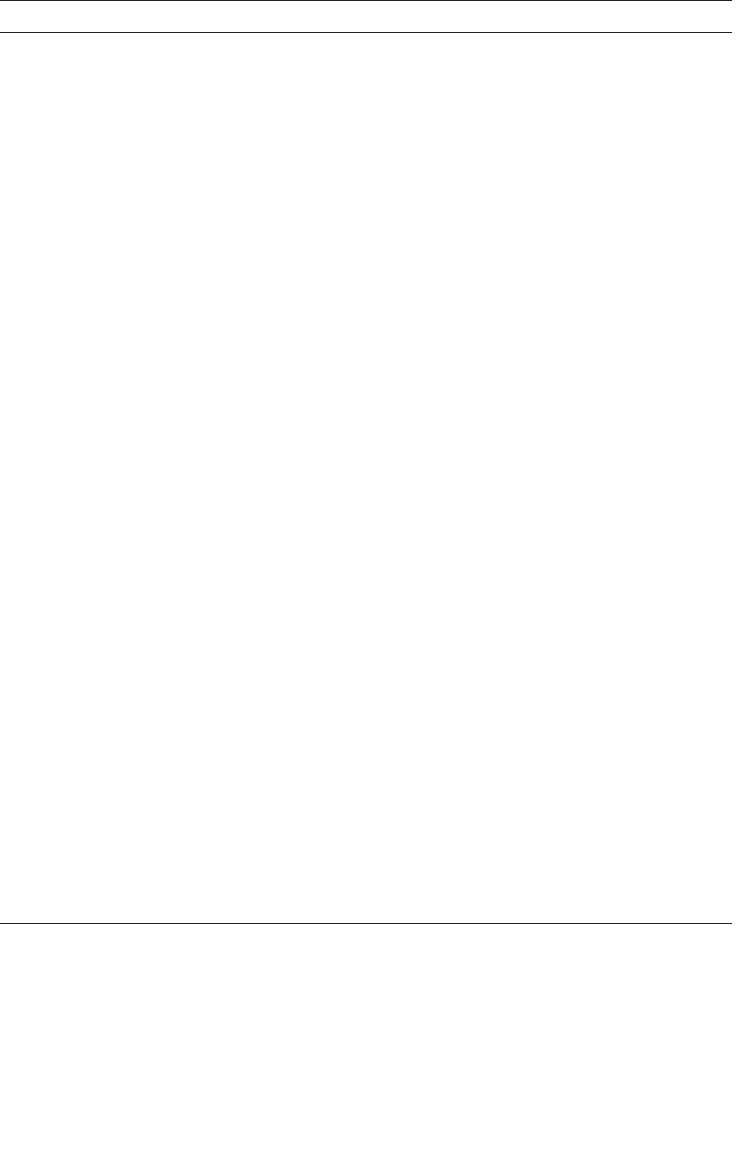
Chapter 1 Introduction to the Sun Fire™ V20z and Sun Fire V40z Servers 1-15
Dump SP Invokes the Troubleshooting Dump Utility (TDU), which
captures the following information and either sends it to
stdout or stores it in an output file:
• system state table (SST)
• hardware and software component versions
• machine check register values
• CPU trace buffers
• CPU configuration space registers (CSR)
• event log file
• the last good configuration (LGC)
By default, the TDU data is redirected to stdout.
If there is an NFS-mounted directory, the log is placed on a
mounted NFS filesystem, with the following path and file
name: /logs/<
sp hostname
>/tdulog.tar.
Note: You can also invoke the TDU running the
subcommand sp get tdulog.
Use defaults Restores SP settings to the default factory configuration.
Note: All current data (users, network configuration, ssh
and events) and IPMI settings are lost, and the SP is
rebooted.
Set SP IP Info Configures the SP network using DHCP or a static
IP address.
(For more information, refer to Chapter 2 in the Sun Fire
V20z and Sun Fire V40z Servers—Installation Guide,
817-5246.)
Reboot SP Forces the SP to shut down and reboot.
Note: The platform OS is not affected.
Config Console Allows you to configure rear-panel serial port to be SP or
platform.
Display Sensors Displays current sensor readings for each sensor type
• The Left and Right arrow buttons display sensor types.
• The Select button displays the sensor readings in
alphabetical order by unique ID.
• For LEDs, the Select button toggles the state of the LED
on or off.
TABLE 1-4 Operator-Panel Menu Options (Continued)
Menu Menu Options Description


















