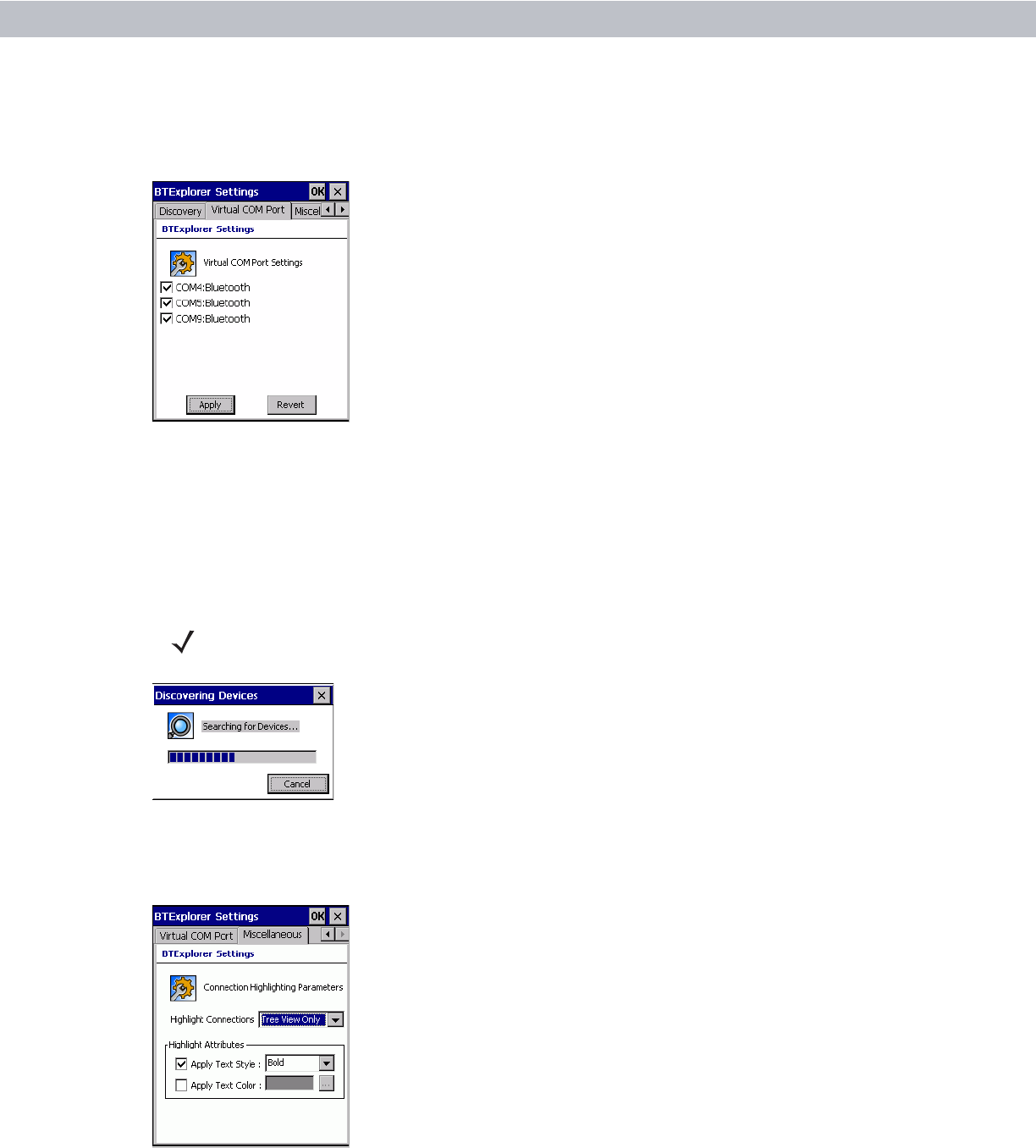
Using the Bluetooth 5 - 21
Virtual COM Port Tab
Use the Virtual COM Port tab to select the COM ports for Bluetooth communication.
Figure 5-31
BTExplorer Settings - Virtual COM Port Tab
Figure 5-32
COM Port Connection
Miscellaneous Tab
Figure 5-33
BTExplorer Settings - Miscellaneous Tab
COM4:Bluetooth Enable or disable COM Port 4.
COM5:Bluetooth Enable or disable COM Port 5
COM9:Bluetooth Enable or disable COM Port 9
NOTE If an application uses one of the COM ports assigned to Bluetooth, opening this port causes the Bluetooth
stack to activate and guide you through the connection process.


















