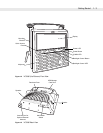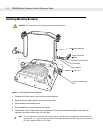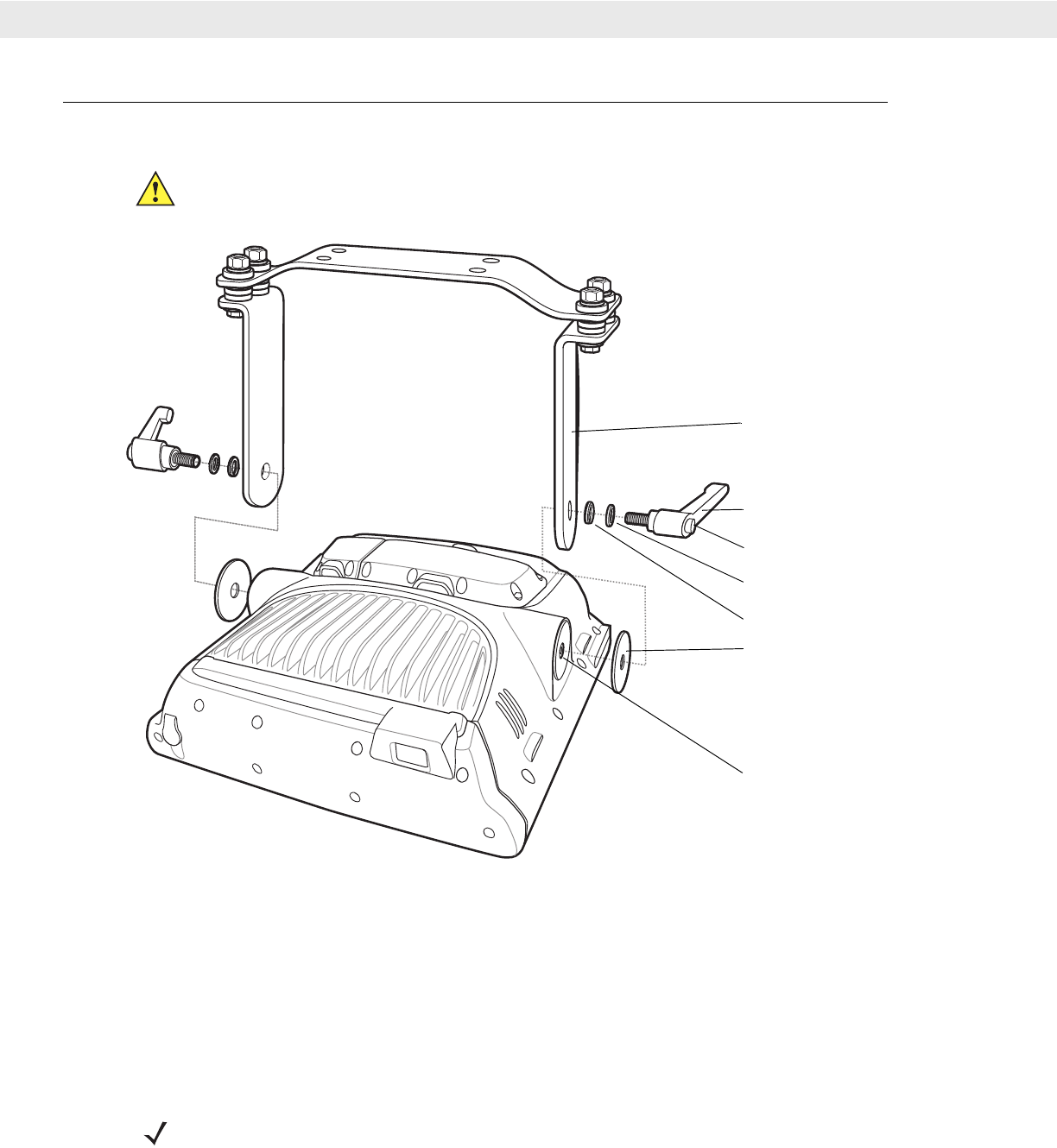
2 - 2 VC5090 Vehicle Computer Product Reference Guide
Installing Mounting Brackets
Figure 2-1
Mounting Bracket Installation
1. Position the friction pads in the friction pad mounting area.
2. Position the mounting bracket over the mounting holes.
3. Place washers onto handle screw.
4. Screw handles into mounting holes and tighten.
5. The handles can be rotated after they are tightened. Press the handle release button and rotate the
handles to a position where they out of the way.
CAUTION It is required to use the Symbol provided mounting bracket.
Mounting Bracket
Flat Washer
Lock Washer
Friction Pad
Angle Adjustment
Handle
Friction Pad Mounting
Area
Handle Release Button
NOTE If it is not required to re-position the vehicle computer, stainless steel ¾ hardened or full hardened cap
screws (5/16” - 18 - 3/4”) can be used instead of the angle adjustment handles. Torque the cap screws to
276 ± 8.7 kgf/cm (239.6 ± 7.6 in-lbs).