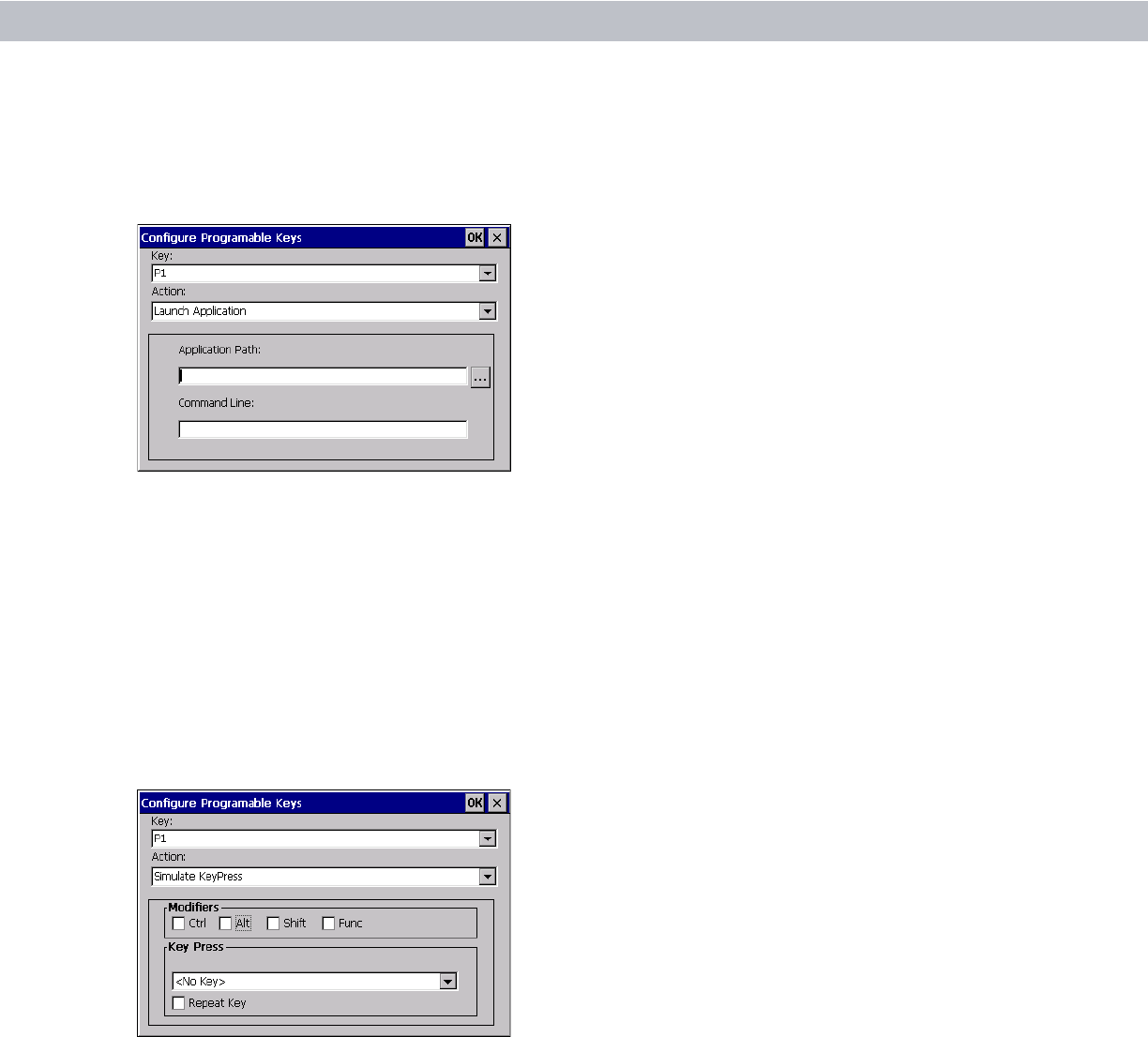
3 - 4 VC5090 Vehicle Computer Product Reference Guide
Launch Application
To set a programmable key to launch an application:
1. In the Action drop-down list, select Launch Application.
Figure 3-4
Configure Programmable Keys - Launch Application
2. In the Application Path field enter the path and application or tap the button to browse through the folders to
find the application file.
3. In the Command Line field, enter any specific commands for the selected application.
4. Tap OK.
Simulate KeyPress
To set a programmable key to simulate a key press:
1. In the Action drop-down list, select Simulate KeyPress.
Figure 3-5
Configure Programmable Keys - Simulate KeyPress
2. In the Modifiers field, select one of the check boxes.
3. In the Key Press drop-down list, select a key (character).
4. Select the Repeat Key check box to allow the key press to continuously repeat as long as the P button is
pressed.
5. Tap OK.


















