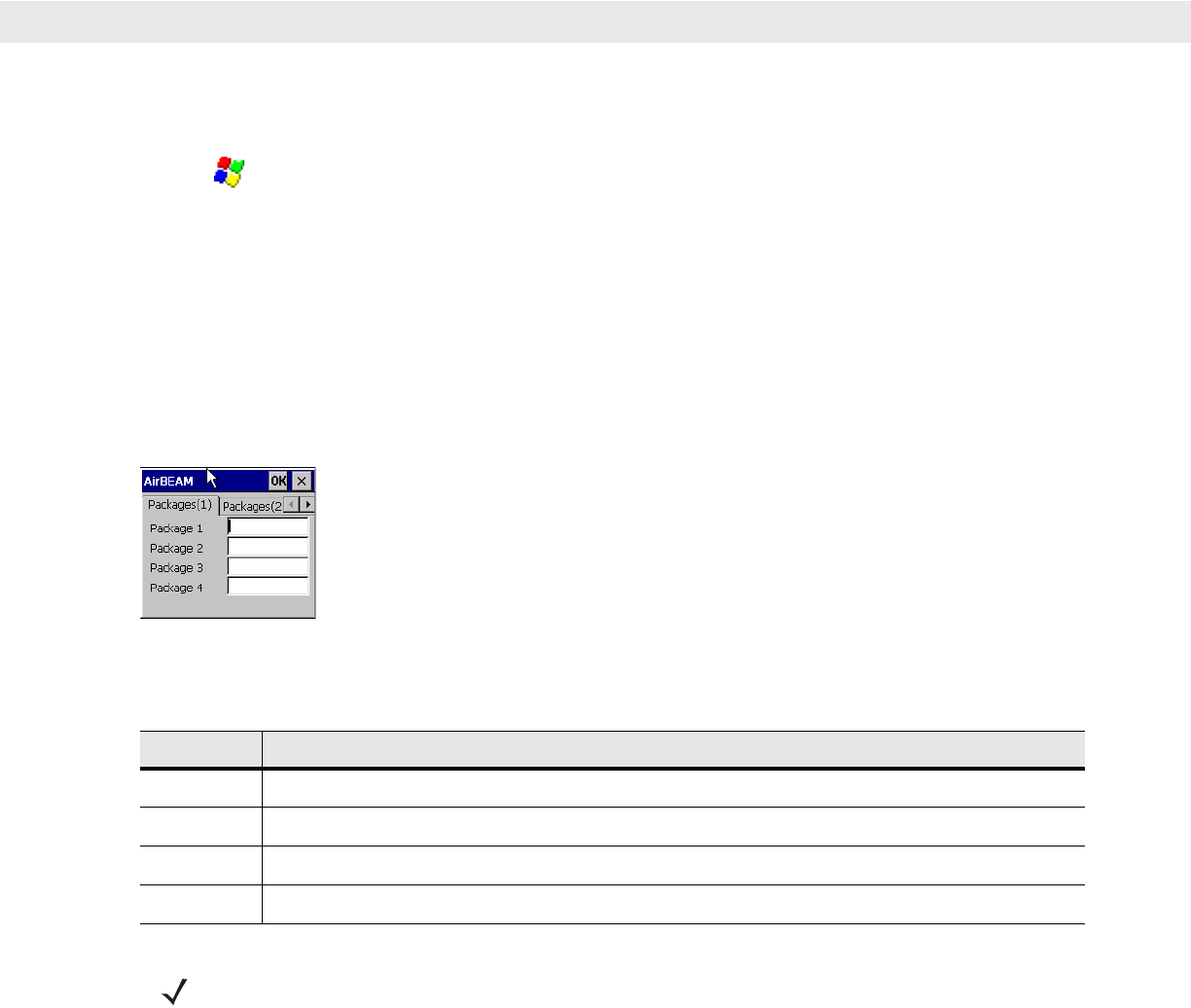
7 - 26 VC5090 Vehicle Computer Product Reference Guide
Configuring the AirBEAM Smart Client
1. Tap > Programs > AirBEAM Client. The AirBEAM Smart CE window appears.
2. Tap File > Configure. The AirBEAM configuration window appears.
The configuration window is used to view and edit AirBEAM Smart Client configurations. This dialog box has
seven tabs that you can modify - Packages(1), Packages(2), Server, Misc(1), Misc(2), Misc(3) and Misc(4).
Packages(1) Tab
This tab is used to specify the package name of the first four of eight packages that are to be loaded during the
AirBEAM synchronization process. The specified package name must correspond to a package that is
available on the specified package server.
Figure 7-23
Package (1) Tab
Packages(2) Tab
This tab is used to specify the package name of the last four of eight packages that are to be loaded during the
AirBEAM synchronization process. The specified package name must correspond to a package that is
available on the specified package server.
Table 7-5
Package (1) Tab Descriptions
Field Description
Package 1 Package name of the first of eight packages. This is an optional field.
Package 2 Package name of the second of eight packages. This is an optional field.
Package 3 Package name of the third of eight packages. This is an optional field.
Package 4 Package name of the fourth of eight packages. This is an optional field.
NOTE No inadvertent trailing spaces should be entered on the Packages(1) tab. Information entered in these
fields are case and space sensitive.


















