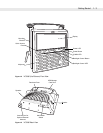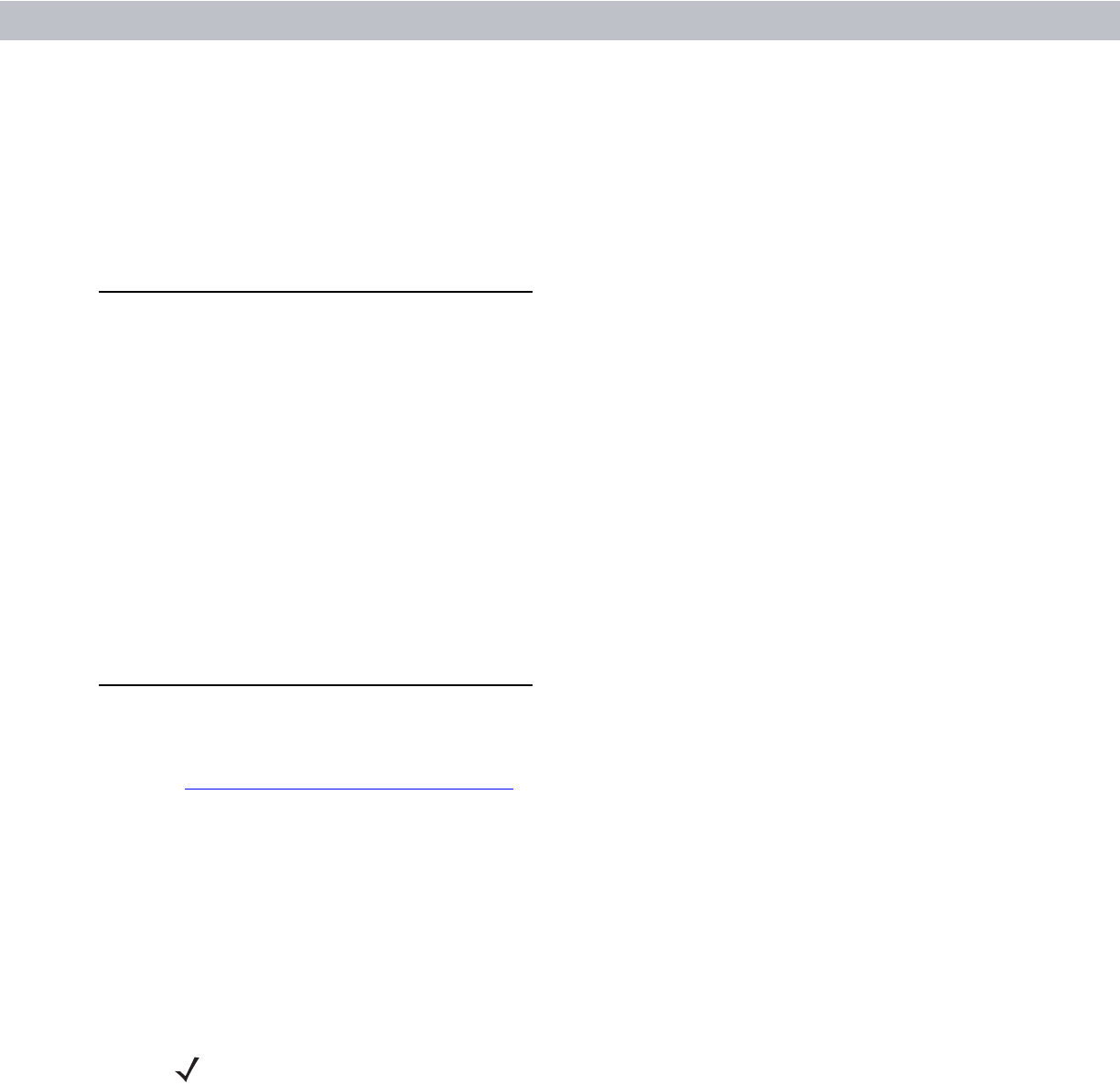
About This Guide vii
•
Bullets (•) indicate:
- Action items
- Lists of alternatives
- Lists of required steps that are not necessarily sequential.
•
Sequential lists (e.g., those that describe step-by-step procedures) appear as numbered lists.
Related Documents and Software
The following documents provide more information about the VC5090 vehicle computers.
•
VC5090 Quick Reference Guide, p/n 72-76346-xx
•
Symbol Application Guide, p/n 72E-68197-xx
•
Microsoft Application Guide for Mobile and CE 5.0 User Guide, p/n 72E-78456-xx
•
Symbol Mobility Developer Kit (SMDK) Help File, p/n 72E-38880-03
•
Symbol Mobility Developer Kits, available at: http://devzone.symbol.com
•
Device Configuration Package for VC5090 (DCP for VC5090), available at: http://devzone.symbol.com.
•
ActiveSync software, available at: http://www.microsoft.com.
For the latest version of this guide and all guides, go to: http://www.symbol.com/manuals.
Service Information
If you have a problem with your equipment, contact the “Symbol Global Interactive Center,” for your region. Go
to http://www.symbol.com/customersupport
. If you purchased your Symbol product from a Symbol Business
Partner, contact that Business Partner for service.
Before contacting, have the model number and serial number at hand. If your problem cannot be solved by the
Symbol Global Interactive Center, you may need to return your equipment for servicing and you will be given
specific directions.
Symbol Technologies is not responsible for any damages incurred during shipment if the approved shipping
container is not used. Shipping the units improperly can possibly void the warranty. If the original shipping
container was not kept, contact Symbol to have another sent to you.
Returning the Vehicle Computer for Service
NOTE Symbol has taken great care to ensure environmental conditions such as humidity will not affect the
stability of the vehicle computer. This is accomplished my means of desiccant bags which can be inserted
by the user upon receipt of the vehicle computer. In the event, the vehicle computer needs to be shipped
by air carrier to Symbol for repair or maintenance, it is essential that the user remove the desiccant door
cover before the vehicle computer is packaged for shipment. The reason for this step is to avoid
compromising the vehicle computer as a result of pressurization during air transit. The user must simply
remove the screws associated with the desiccant door on the back of the unit. Discard the used desiccant
bags. Upon receipt of the repaired vehicle computer, the user should insert new desiccant bags (if used)
and reseal the doors using new screws.