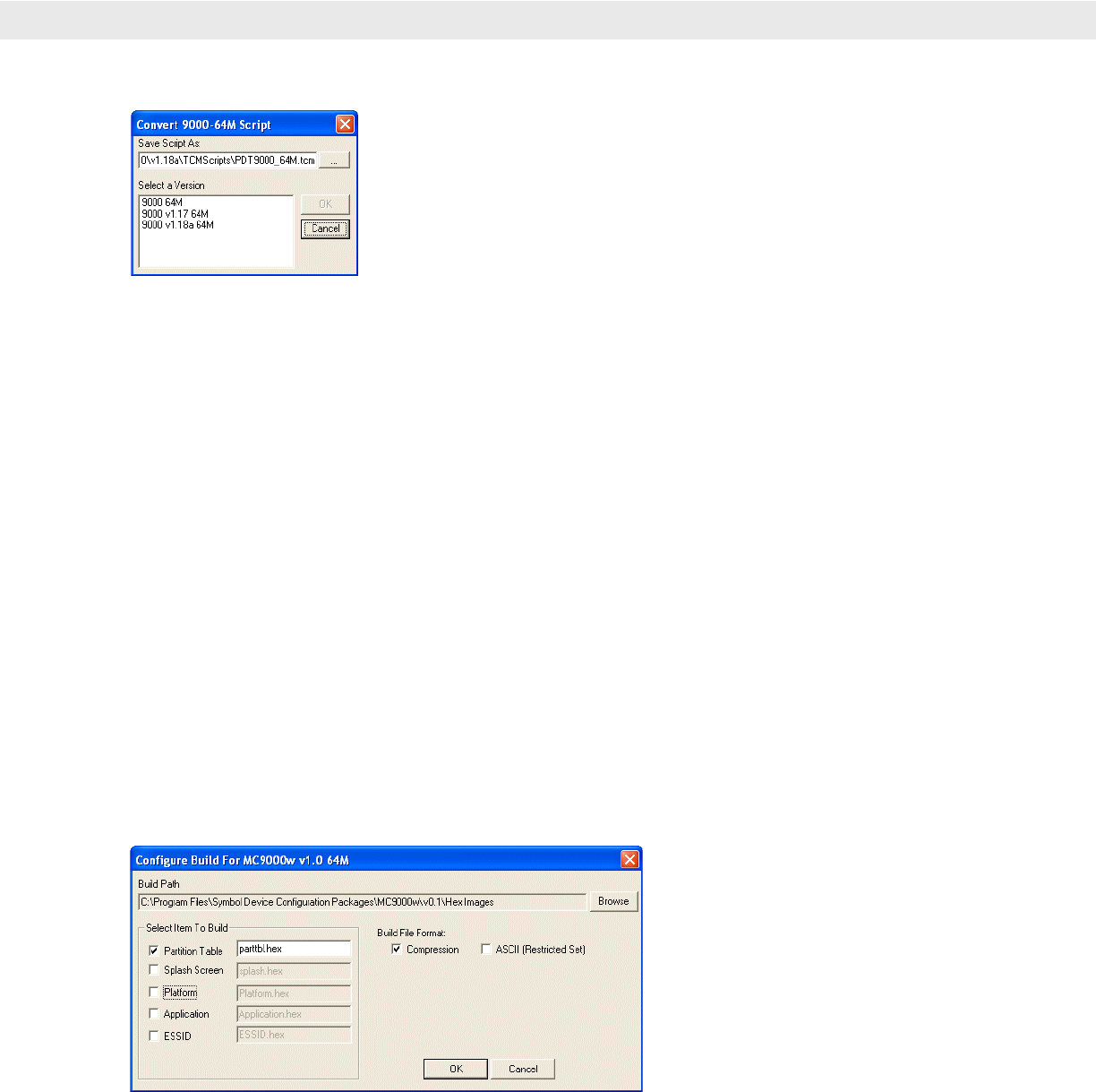
7 - 10 VC5090 Vehicle Computer Product Reference Guide
Figure 7-6
Conversion Window - Upgrading to TCM 2.0
Copying Components to the Script
Script contents are managed using standard file operations such as New Folder, Delete and Rename. Items can
be added to the script by clicking files and folders in the
File Explorer window and dragging them to the Script
window. The
File Explorer window supports standard windows; multiple files may be selected by clicking while
holding the
SHIFT or CTRL keys.
Saving the Script
Modifications to a script file can be saved using the Save or the Save As function. Saving changes to an existing
script writes over the original script. To use a Symbol-supplied standard script as a base and save the changes
in a new script, use the
Save As function.
Building the Image
Once the script is created, the hex image defined by the script can be built.
As part of the build, TCM performs a check on the script which verifies that all files referenced in the script
exist. This check is important for previously created scripts to ensure that files referenced in the script are still
in the designated locations.
To build scripts:
1. Click Build on the TCM toolbar. The Configure Build window appears.
Figure 7-7
Configure Build Window
2. Select the items (partitions) to build using the check box(es) to the left of each named partition.
3. The Build Path defines where to store all built partitions.
4. Select (hex image) COMPRESSION to reduce the size and speed up the download.


















