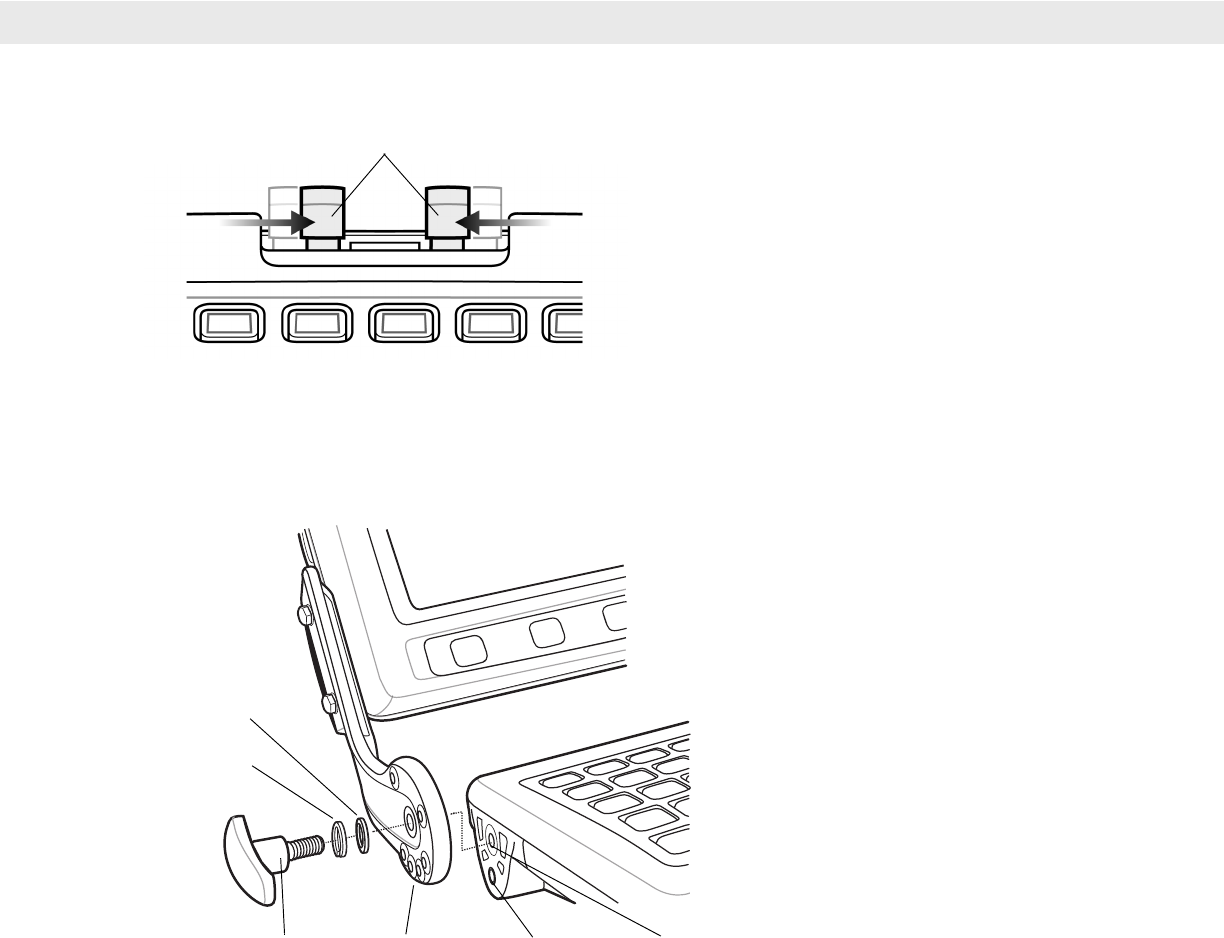
2 - 16 VC5090 Vehicle Computer Product Reference Guide
Figure 2-16
Quick Release Tabs
4. Release the quick release tabs to insert the alignment pins through an alignment hole on each of the
brackets.
5. Insert the keyboard locking knobs through the brackets and screw into the keyboard.
Figure 2-17
Attaching the Keyboard
6. Tighten the locking knobs.
7. Plug the keyboard cable into the USB/Keyboard connector on the back of the VC5090.
Quick Release Tabs
Locking Knob Retracted
Alignment
Pin
Alignment Pin
Holes
Screw Hole
Lock Washer
Flat Washer


















