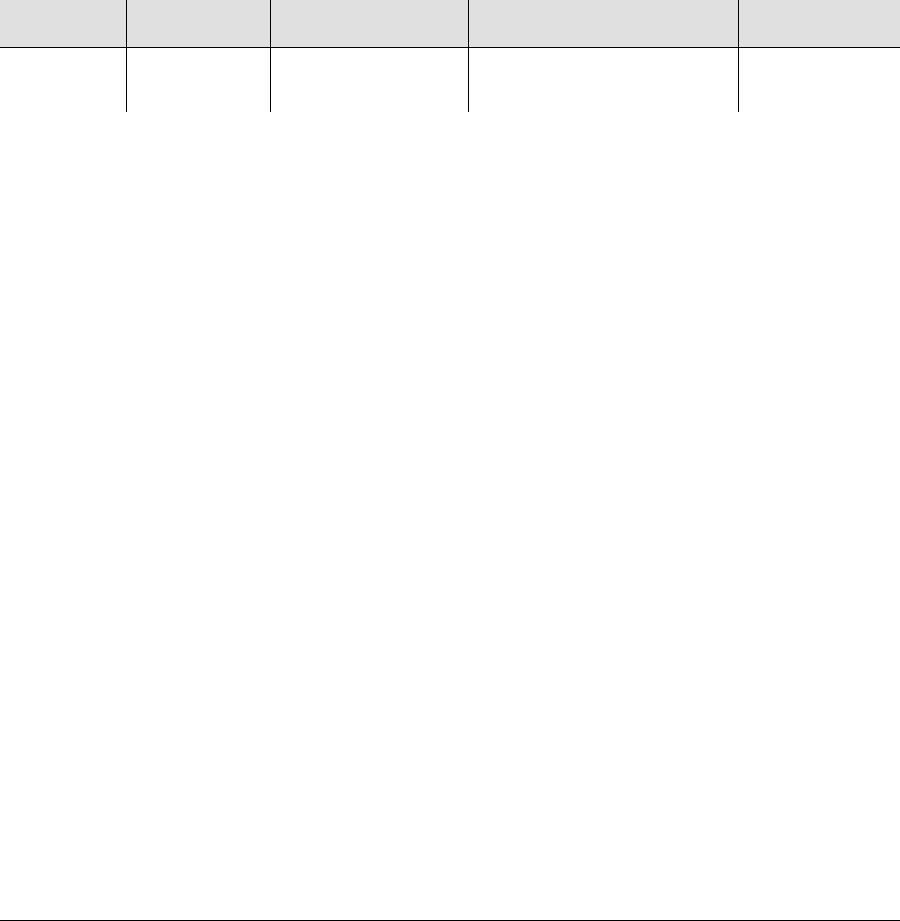
Chapter 4 Provisioning the TimeProvider
Provisioning the Input Reference
110 TimeProvider User’s Guide 097-58001-02 Revision G – April 2008
Autonomous Message
TP-SSU 03-10-24 10:45:15
A 1179 REPT EVT
“GPS,EQPT:NA,FRMTYPE,NSA,03-10-24 10-45-15:\"GPS LOCATION
HAS CHANGED,MANUAL\””
;
Setting the Input Frequency
Use the ED-SYNC command to provision the input PRS frequency.
ED-SYNC:[<tid>]:<aid>:[<ctag>]::<keyword>=<value>;
This command has a default access level of ADMIN.
Sample Command
ED-SYNC::PRS:TS1000::FRMTYPE=5M;
Autonomous Message
TP-SSU 03-10-24 10:46:01
A 1179 REPT EVT
“PRS,EQPT:NA,FRMTYPE,NSA,03-10-24 10-46-01:\"INPUT
FRAMING TYPE HAS CHANGED,5M\””
;
Setting the Input Frame Type
Use the ED-SYNC command to provision the type of framing present on the input
signal.
ED-SYNC:[<tid>]:<aid>:[<ctag>]::<keyword>=<value>;
If you provision the TimeProvider to the Subtending mode (see Setting the System
Mode, on page 105), then the input frame type is automatically set to Composite
Clock type signals. You can set the FRMTYPE to CC, JCC, or JCC4 when the
TimeProvider is in the Subtending mode.
When using E1 signals in the SSU mode, you can enter either CAS or CCS in the
FRMTYPE keyword. The TimeProvider accepts both CCS and CAS inputs without a
fault (if the input is fault-free).
This command has a default access level of ADMIN.
<aid> <keyword> <value> Description Default value
PRS FRMTYPE 1.544 M | 2M | 5M |
6.312 M | 10M
Provisions the input
frequency of the PRS input
2M


















