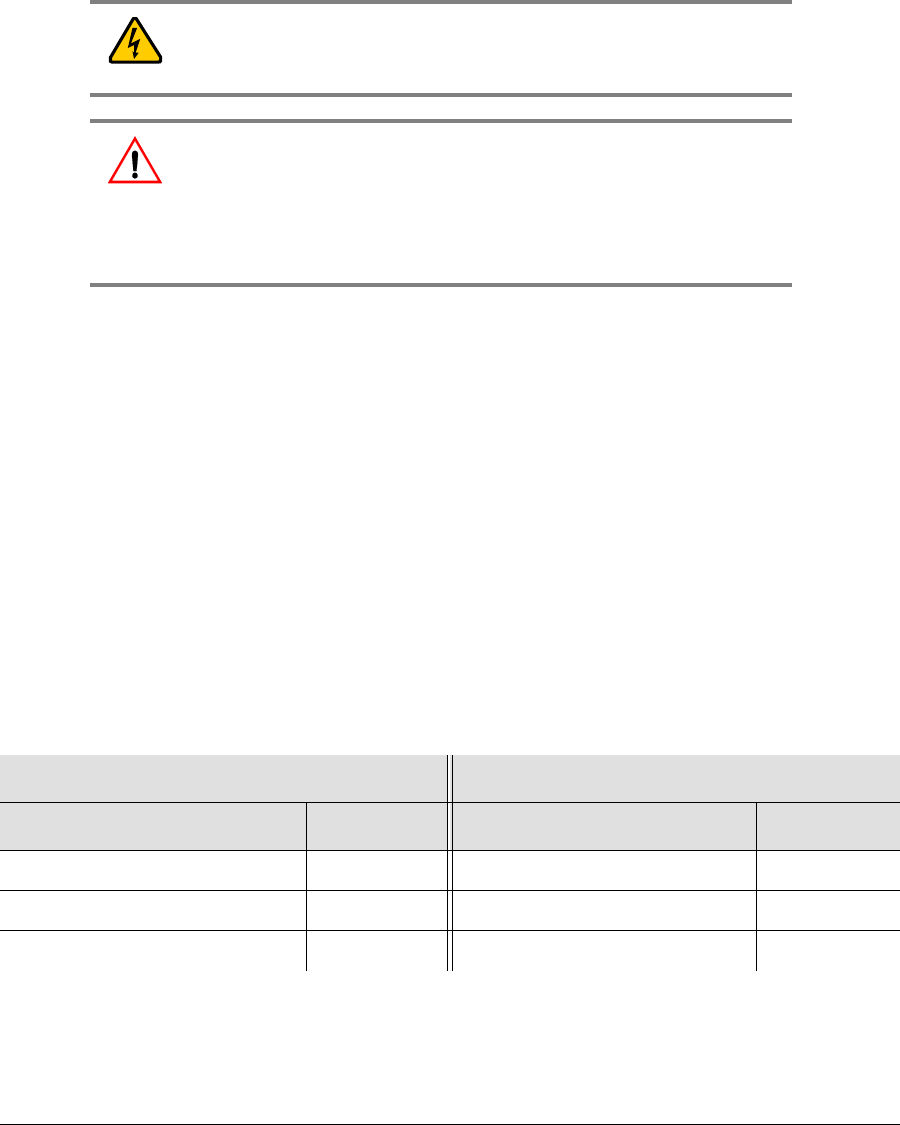
097-58001-02 Revision G – April 2008 TimeProvider User’s Guide 61
Chapter 3 Installing the TimeProvider
Making Connections
Expansion Panel
All connections to the Expansion Panel, including chassis ground, are made using
the interconnection cable.
Making Power Connections
To install the TimeProvider power connections:
1. Assemble a power connector appropriate for the type of shelf. Table 3-1 lists the
pin-out for each type of connector.
Rear-access shelf: Crimp a No. 16 AWG (minimum) wire (1.31 mm
2
) to a spade
lug, then slide the spade lug under the terminal and tighten.
Front-access shelf: Assemble the power connector as shown in Figure 3-6.
Solder a No. 16 AWG (1.31 mm
2
) (minimum) wire to each pin. Slip the
appropriate grommet over the wires, and screw the shell together.
2. Attach the connector to the Power A and Power B connectors on the shelf.
Electrical Shock Caution: To avoid possible injury from shock,
make sure that the fuses are removed from the fuse panel or
power supply before connecting or applying power to the unit.
Warning: For continued fire protection, replace power supply
fuse(s) with the specified type and a 5 A rating. There are no
user-serviceable fuses in the TimeProvider shelf.
This unit must be grounded.
Refer all servicing to qualified personnel.
Table 3-1. Power Connections
Model 1100 Rear Access (NEBS) Shelf Model 1000 Front Access (ETSI) Shelf
Signal Terminal Signal Terminal
48 Volt Negative Lead 1 Frame Ground 1
48 Volt Positive Lead (return) 2 48 Volt Negative Lead 2
48 Volt Positive Lead (return) 3


















