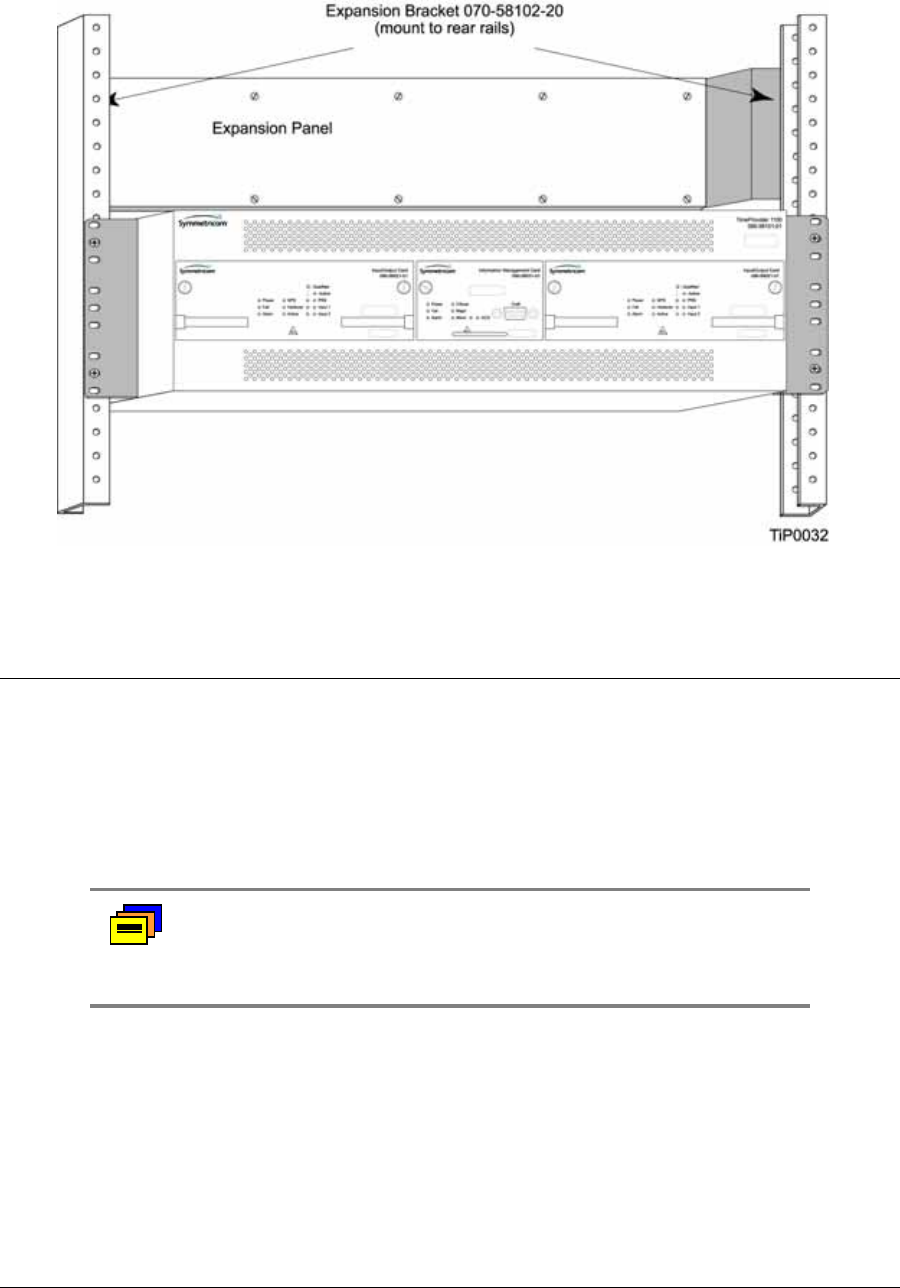
Chapter 3 Installing the TimeProvider
Making Connections
60 TimeProvider User’s Guide 097-58001-02 Revision G – April 2008
Figure 3-4. Installing the Model 1100 Shelf and Expansion Panel – 23-inch Rack
Making Connections
Making Ground Connections
Use the procedure in this section for both the main shelf and the Expansion panel.
After installing the TimeProvider shelf and/or the Expansion panel into the rack,
make the grounding connections as follows.
Front Access Shelf
To connect Chassis Ground on the front access chassis, connect a cable from the
frame ground lug on the left side of the front panel to the proper grounding zone or
master ground bar.
Rear Access Shelf
To connect Chassis Ground on the rear access shelf, insert a grounding terminal
block to one of the ground posts located on the lower left side at the rear of the shelf
to the proper grounding zone or master ground bar.
Recommendation: Although there are a number of methods for
connecting the equipment to earth ground, Symmetricom
recommends running a cable of the shortest possible length from
the ground lug to earth ground.


















