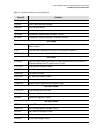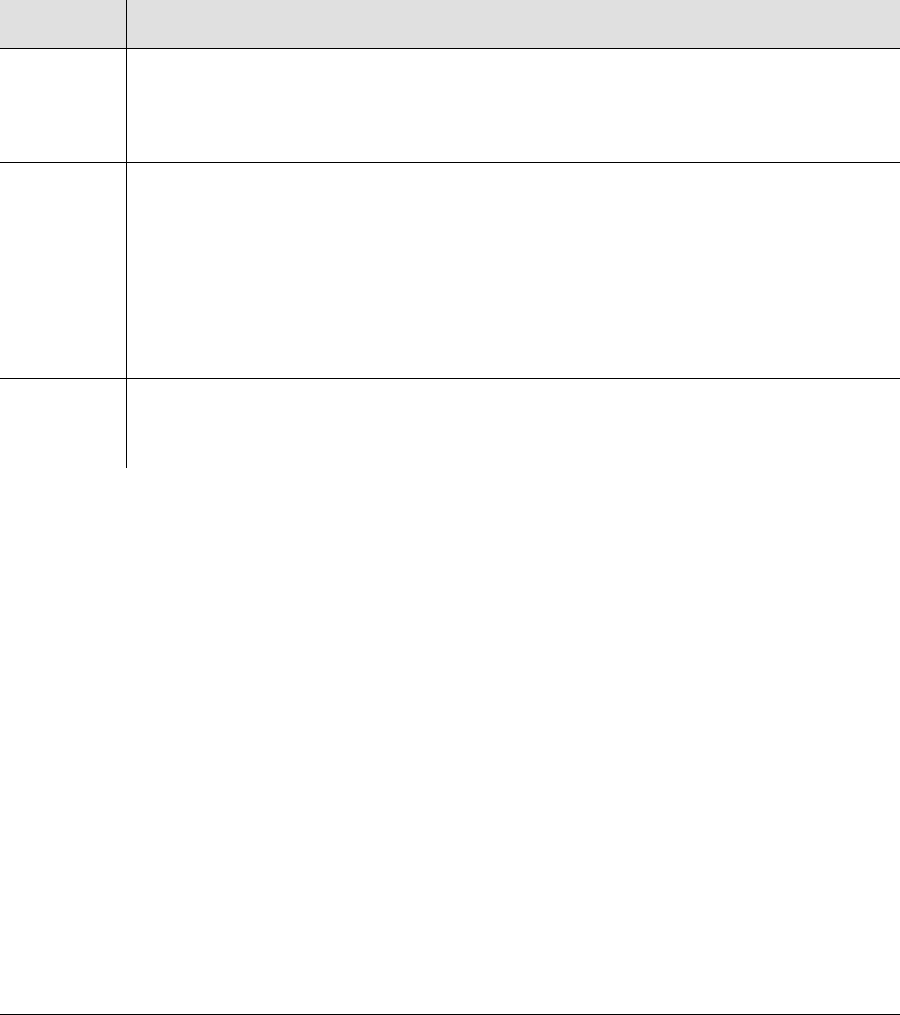
Chapter 6 Maintaining and Troubleshooting the TimeProvider
Upgrading the Firmware
188 TimeProvider User’s Guide 097-58001-02 Revision G – April 2008
ACT-SWDL:[<tid>]:<aid>:[<ctag>];
After you issue the command, you have 60 seconds to begin transferring the
upgrade file using the Ymodem transfer protocol. If you do not start the transfer
within 60 seconds, the command times out and you will have to issue the
ACT-SWDL
command again. You can use the SynCraft application to transfer the upgrade file;
be sure to follow the recommendations in the Caution, above.
The system downloads the firmware using the Ymodem protocol; if the IMC
firmware is upgraded, the processor in the IMC is reset.
Sample Command
ACT-SWDL::IMC:TP1000;
If the image transfer takes more than 60 seconds to start, the error response is
SROF and the IMC returns to normal operation. You will need to start the download
process again to perform the upgrade.
If the header information in the referenced file is not correct, the error response is
SROF, followed by a message that says the firmware upgrade was not successful.
If the file header is correct, the TimeProvider responds with a message stating that it
is beginning the firmware upgrade, followed by a message stating the upgrade was
successful.
<aid> Description
IMC Downloads a new firmware image to the IMC.
If the IMC or IOC provisioning has changed in the newly upgraded firmware, you may
need to issue the CPY-MEM command from an in-service IOC to the IMC before the
IMC is fully functional. See the TimeProvider TL1 Reference Guide for more details.
IOC Downloads a new firmware image to the IOC.
Symmetricom recommends that redundant IOCs use the same firmware revision.
The Active IOC enters Standby mode, putting the second IOC in Active mode. After
acknowledging the changeover, the IMC starts the firmware transfer to the Standby IOC.
After the download, the Standby IOC must achieve Lock (CLKLOCK) mode before
changing again to Active mode. The Standby IOC is then upgraded.
If the first IOC upgrade is not successful, the entire process is aborted and an SROF
error message is generated. The IOC restarts with the existing firmware.
IOCm
m = 1 | 2
Downloads the IOC firmware image from the Active IOC to the Standby IOC.
This command does not require Ymodem or SynCraft to transfer an image file from
the computer to the TimeProvider.