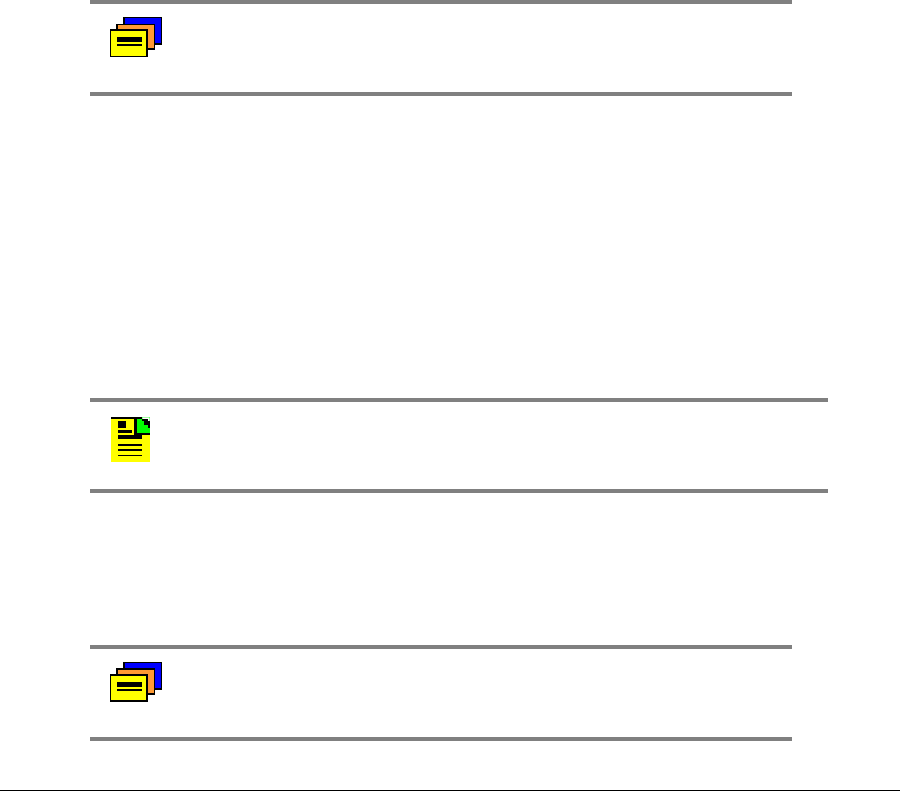
097-58001-02 Revision G – April 2008 TimeProvider User’s Guide 95
Chapter 4 Provisioning the TimeProvider
Defining the Security Parameters
User – Users entered into the user list at the User level can issue commands set
at the User access level
Admin – Users entered into the user list at the Admin level can issue commands
set at the Admin access level
Security – Users at this access level can issue every command available
You can edit the commands available at each access level using the ED-CMD-
SECU command. You can display the current access level for each command by
issuing the RTRV-CMD-SECU command. See the TimeProvider TL1 Reference
Guide for details on these commands. Record the values you provision in Table 4-4.
The first person to log into the TimeProvider is automatically assigned the Security
access level (described in Defining a User at the Security Access Level, on page
95); this person normally performs the initial provisioning and defines users and
their appropriate access levels.
Defining a User at the Security Access Level
TimeProvider Access Levels
The security measures built into the TimeProvider are based on a list of users
authorized to access the unit. Each user has their own password and is assigned to
one of the following access levels: NONE, USER, ADMIN, or SECURITY. Users can
issue the TL1 commands available at their access level. Managing the User List, on
page 96, describes how to manage the user list.
If you do not define a Security-level user, the security features are not enabled and
an unauthorized user could gain access to the TimeProvider and compromise the
security of your network.
If you define a user at a level other than Security before you define a Security-level
user, you cannot execute Security-level commands. You will need to contact
Symmetricom Global Services (see Obtaining Technical Assistance, on page 187)
to correct this problem.
Recommendation: To avoid a possible service call to unlock the
TimeProvider, Symmetricom recommends that you enable the
security feature by defining a user at the Security access level.
Note: The factory default security setting is None, which allows all
users to access the system.
Recommendation: Symmetricom recommends that you record
and store the Security-level user’s name and password in a
secure location.


















