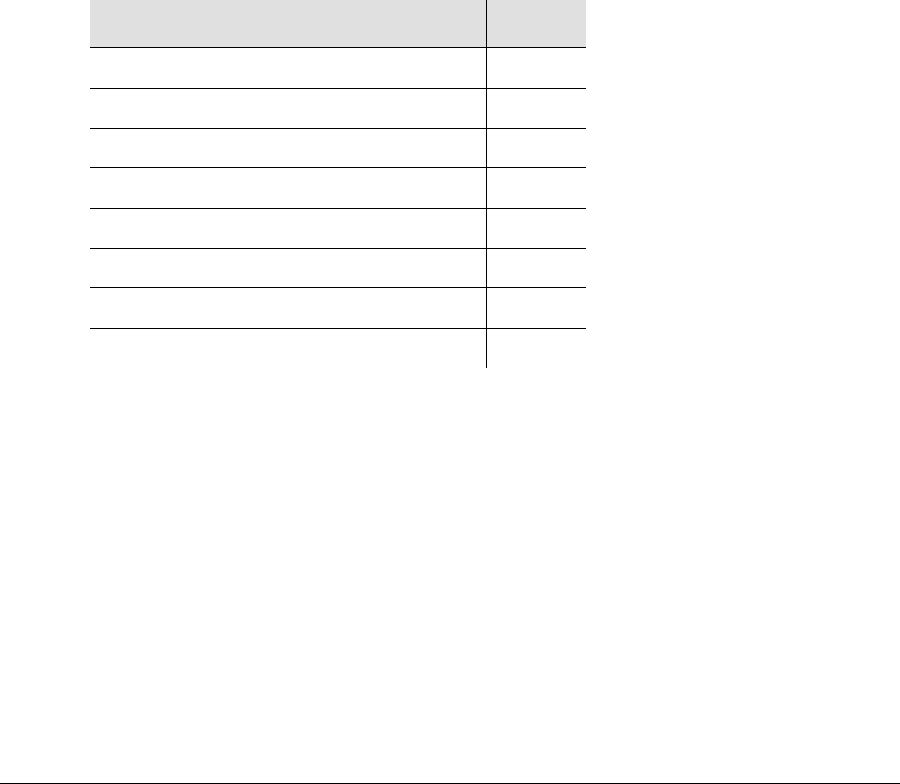
097-58001-02 Revision G – April 2008 TimeProvider User’s Guide 81
Chapter 3 Installing the TimeProvider
Installing Connections to the Ethernet Port
Network Connection
You can use a network connection for routine monitoring and control of the
TimeProvider from a remote site. Perform the following steps to connect the
TimeProvider to a network.
1. Connect one end of an RJ-45 cable to the LAN outlet. Connect the other end of
the cable to the LAN connector on the TimeProvider.
2. To connect the PC or laptop to the LAN, connect one end of the RJ-45 cable to
the Ethernet port of the PC or laptop. Connect the other end of the cable to the
LAN outlet.
3. Use a remote monitoring software application such as SynCraft or TimePictra to
connect to and monitor the TimeProvider. See Appendix B, CRAFT Software
Reference, for more information on installing and using SynCraft.
Table 3-8 lists the Ethernet communications port signal connections.
Table 3-8. Ethernet Communications Port Signal Connections
Name Pin
TX+ (Positive Side of Transmitted Data) 1
TX- (Negative Side of Transmitted Data) 2
RX+ (Positive Side of Received Data) 3
Not Used 4
Not Used 5
RX- (Negative Side of Received Data) 6
Not Used 7
Not Used 8


















