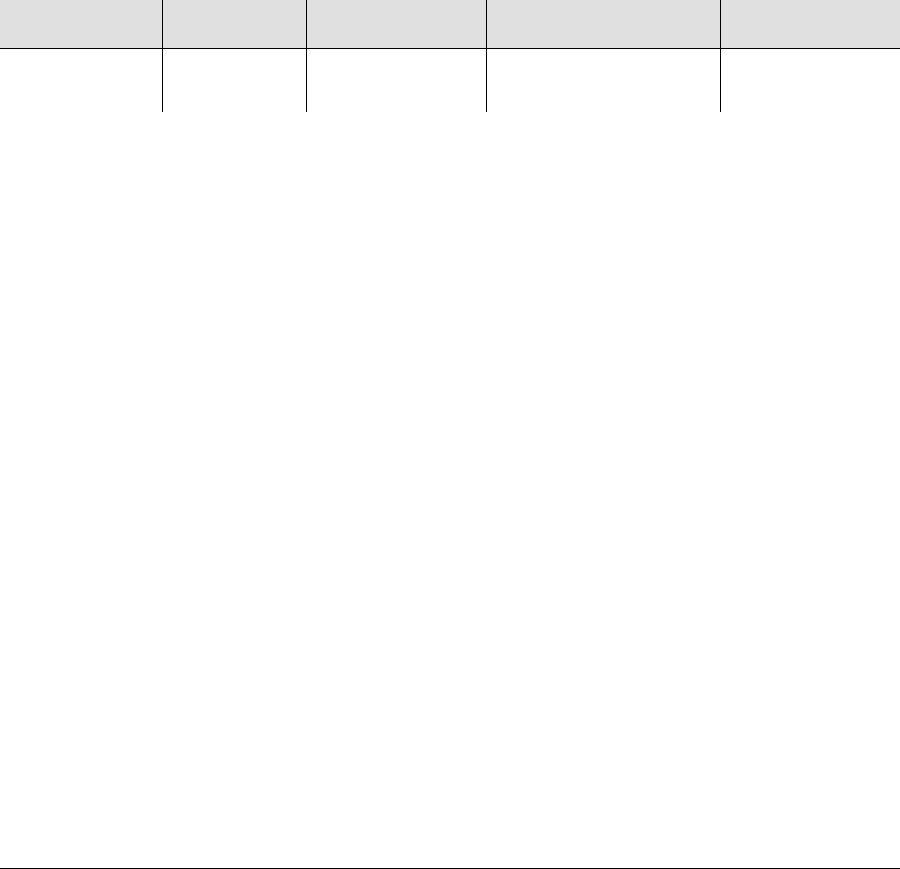
Chapter 4 Provisioning the TimeProvider
Provisioning the Input Reference
116 TimeProvider User’s Guide 097-58001-02 Revision G – April 2008
This command sets the SSM bit to position 4 in the E1 input string on Input 1.
Autonomous Message
TP-SSU 03-10-24 11:05:18
A 1187 REPT EVT
“INP1,T1:NA,SSMBIT,NSA,03-10-24 11-05-18:\"E1 SSM BIT HAS
CHANGED,4\””
;
Enabling CRC4
Use the ED-SYNC command to enable or disable the use of CRC4 on E1 inputs.
ED-SYNC:[<tid>]:<aid>:[<ctag>]::<keyword>=<value>;
This command has a default access level of ADMIN.
Sample Command
ED-SYNC::INP1:TS1000::CRCENA=ENABLE;
Normal Response
TP-SSU 03-10-24 11:06:57
A 1188 REPT EVT
“INP1,T1:NA,CRCENA,NSA,03-10-24 11-06-57:\"INPUT CRC HAS
CHANGED,ENABLE\””
;
Using Performance Monitoring
You can set thresholds for alarms and for qualifying inputs using MTIE and FFOFF
data. For more information on performance monitoring, see Performance
Monitoring, on page 24.
Setting MTIE and FFOFF Thresholds
Use the SET-TH command to set the alarm thresholds for each input and each
MTIE window.
SET-TH:[<tid>]:<aid>:[<ctag>]::<keyword>=<value>;
This command has a default access level of ADMIN.
<aid> <keyword> <value> Description Default value
INPp
p = 1 | 2
CRCENA ENABLE |
DISABLE
Provisions the use of
CRC4 on E1 inputs
DISABLE


















