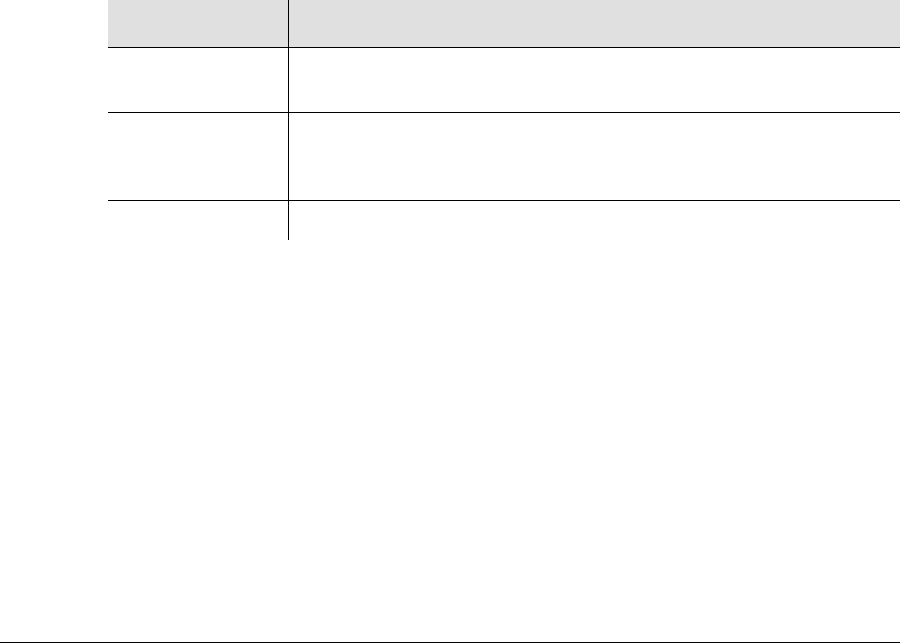
097-58001-02 Revision G – April 2008 TimeProvider User’s Guide 139
Chapter 4 Provisioning the TimeProvider
System Commands
Normal Response
TP-SSU 03-10-24 11:28:02
M 2 COMPLD
“INP1,T1:MJ,ALM,NSA,03-10-24 11-26-47”
;
Normal Response Format
<cr><lf><lf>
^^^sid^date^time<cr><lf>
M^<ctag>^COMPLD
^^^”<aid>,<aidtype>:ntfcncde,condtype,srveff,ocrdat,ocrtim
<:condscr>”<cr><lf>*
;
where * indicates zero or more of the preceding element
Displaying the Configuration of the TimeProvider
Use the following TL1 command to display the current equipment parameters. You
can display the parameters for the following components: SYS, COM, IOC, GPS,
PRS, INP, and OUT.
RTRV-EQPT:[<tid>]:<aid>:[<ctag>]::<keyword>;
This command has a default access level of USER.
Sample Command
RTRV-EQPT::IOC1:TS1000::IOCMODE;
This command causes the TimeProvider to return the current operating mode for IOC1.
Normal Response
TP-SSU 03-10-24 11:30:42
M TS1000 COMPLD
“IOC1:IOCMODE,ACTIVE”
;
Response Description
<aid> The access identifier for the equipment component (SYS, COM,
IMC, IOC, GPS, PRS, INP, or OUT)
<keyword> The specific equipment parameter you requested See the
TimeProvider TL1 Reference Guide for details on the available
keywords.
<value> The current setting of the requested equipment parameter.


















