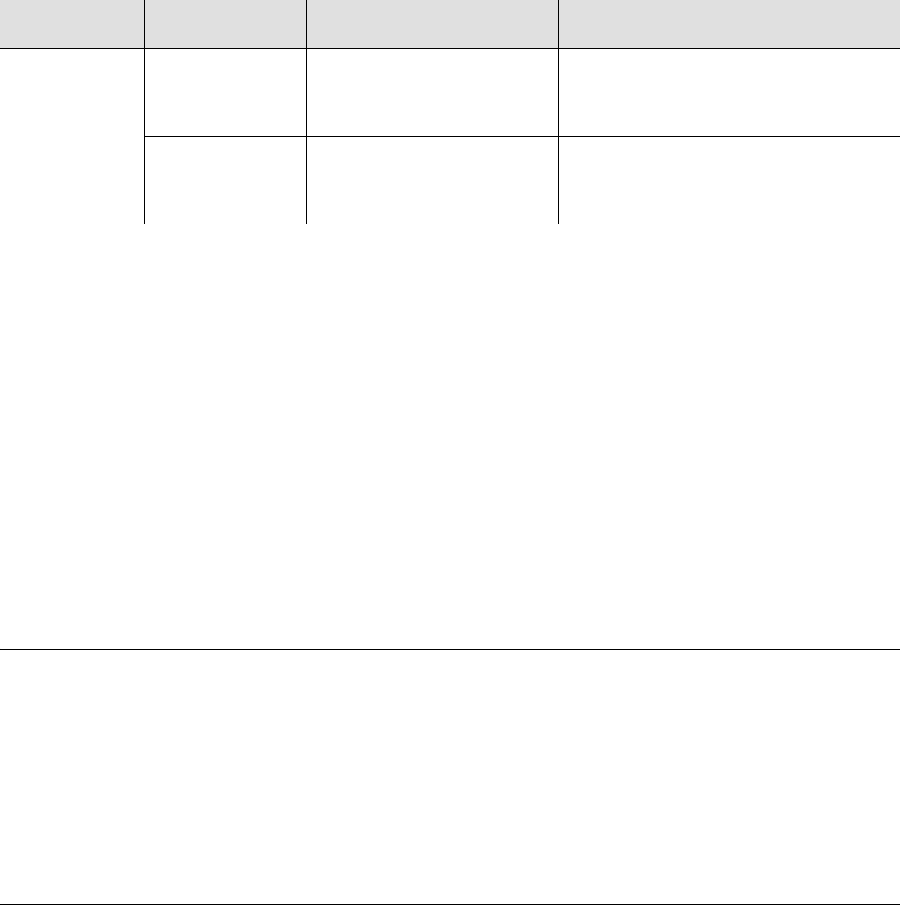
Chapter 4 Provisioning the TimeProvider
Provisioning the Outputs
118 TimeProvider User’s Guide 097-58001-02 Revision G – April 2008
Autonomous Message
TP-SSU 03-10-24 11:09:12
A 1189 REPT EVT
“GPS,EQPT:THRCHG,THRCHG,03-04-05 15-17-57,,,,:\”PM
THRESHOLD HAS CHANGED,MASK,GPS-R \””
;
Setting Alarm Levels for Performance Monitoring Faults
Once you set a threshold for performance monitoring faults, you can set the alarm
level to indicate that a fault has occurred. Use the SET-ATTR command to set the
alarm level.
SET-ATTR:[<tid>]:<aid>:[<ctag>]::<keyword>=<value>;
This command has a default access level of ADMIN.
Sample Command
SET-ATTR::GPS:TS1000::MTIE=MJ;
This command sets the GPS input to report a Major alarm when the MTIE
performance threshold is exceeded.
Autonomous Message
TP-SSU 03-05-15 09:59:09
A 1189 REPT EVT
“GPS,EQPT:ALMCHG,ALMCHG,03-04-05 15-17-57,,,,:\”ALARM
PARAMETER HAS CHANGED,GPS,MJ\””
;
Provisioning the Outputs
This section describes the commands you use to provision the outputs of the
TimeProvider. You provision outputs in groups of 8 (or 16 if the Expansion Panel is
used) channels: each group corresponds to the location (A through D) of the Output
module in the main shelf or Expansion Panel.
<aid> <keyword> <value> Description
GPS, PRS,
INP1, INP2
MTIE NR | NA | MN | MJ | CR The alarm level when the specified
input has exceeded at least one of
the MTIE thresholds
FFOFF NR | NA | MN | MJ | CR The alarm level when the specified
input has exceeded the FFOFF
threshold


















