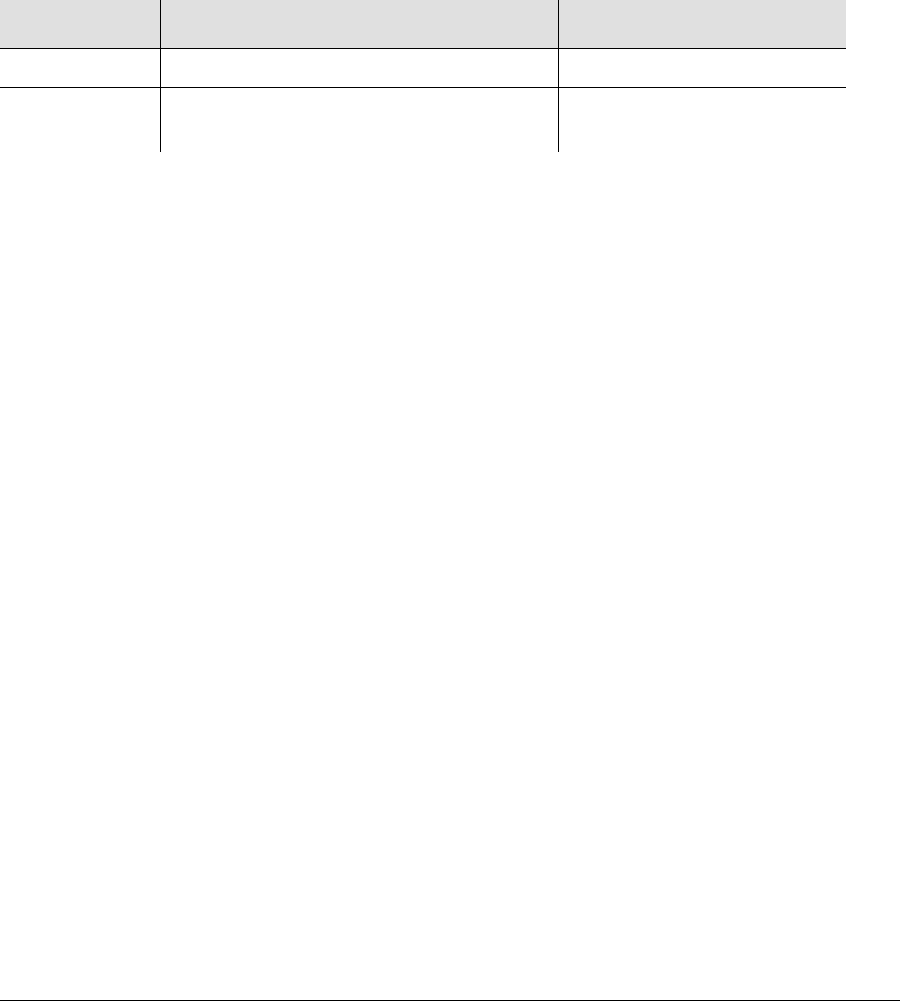
097-58001-02 Revision G – April 2008 TimeProvider User’s Guide 123
Chapter 4 Provisioning the TimeProvider
Provisioning NTP Parameters
Additional NTP commands are described in the TimeProvider TL1 Reference Guide.
Activating NTP
You use the ACT-FEATURE command to enable the NTP feature on the
TimeProvider. You should contact your Symmetricom Sales representative and
order part number 920-58000-01 to obtain the key to activate the NTP feature.
ACT-FEATURE:[<tid>]:<fid>:[<ctag>]::<key>;
This command has a default access level of ADMIN.
Sample Command
ACT-FEATURE::NTP:TS1000::”ABcdEFgh123456”;
This command enables the NTP feature within the TimeProvider, and uses an
activation code provided by Symmetricom.
Normal Response
TP-SSU 03-05-15 09-59-09
M 1166 COMPLD
“IMC Serial#=ABC123”
“NTP activated”
;
Autonomous Message
TP-SSU 03-05-15 09-59-09
A 1166 REPT EVT EQPT
“IMC,EQPT:FEATURE,TC,03-05-15 09-59-09,,,,:\”System
Feature has been enabled\””
;
Editing NTP Peer Server Parameters
You use the ED-EQPT command to edit the NTP peer server parameters after the
NTP function is activated. When you set the <func> value to ADD or DELETE, you
must include the <keyid>, <minpoll>, <maxpoll> and <preferred> values.
ED-EQPT:[<tid>]:NTP:[<ctag>]::SERVER,<func>,<serverIP>,
[<keyid>,<minpoll>,<maxpoll>,<preferred>];
Parameter <value> Description
<fid> NTP The feature to be enabled.
<key> Up to 20 case-sensitive characters; must
be within quotes to be case-sensitive.
Key to enable the feature


















