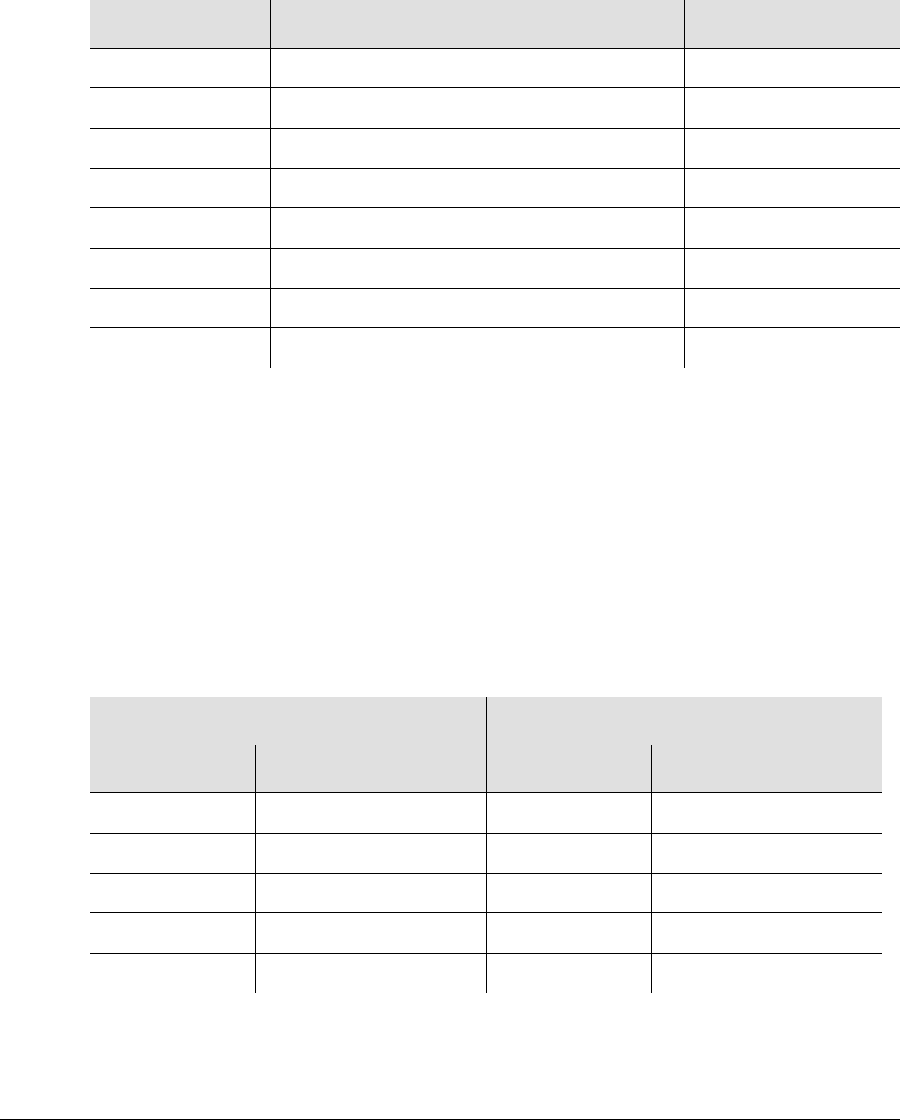
Chapter 3 Installing the TimeProvider
Making Connections
66 TimeProvider User’s Guide 097-58001-02 Revision G – April 2008
Making Output Connections
You make the output signal connections using one of the Output modules listed in
Table 3-4. Attach the module to the shelf before you connect cables.
Installing the Output Module
Attach the Output module to the shelf and secure it using the screws at the top and
bottom of the module.
Table 3-5 lists the pinout for the DB9 four-connector Output module (090-58091-03),
and the DB9 eight-connector Output module (090-58091-07) which are shown in
Figure 3-13.
Table 3-4. Output Connector Modules
Item Number Description Reference
090-58091-01 BNC Output module Figure 3-12
090-58091-02 Wire-wrap Output module Figure 3-12
090-58091-03 DB9 Output module – four connectors Figure 3-13
090-58091-07 DB9 Output module – eight connectors Figure 3-13
090-58091-04 SMZ/BT43 Output module Figure 3-14
090-58091-05 Metric (Siemens) 1.0/2.3 Output module Figure 3-14
090-58091-06 Metric (Siemens) 1.6/5.6 Output module Figure 3-14
090-58071-02 Wire-wrap TIA/EIA-B-422 Output module Figure 3-15
Table 3-5. Pinout for the DB9 Output Module
4-Connector Output Module 8-Connector Output Module
Pin Description Pin Description
1 Port A Tip 1 Chassis Ground
2 Port A Ring 2 Tip (or Ring)
4, 5, and 6 Chassis Ground 6 Ring (or Tip)
8 Port B Tip 3, 4, 5 Not used
9 Port B Ring 7, 8, 9 Not used


















