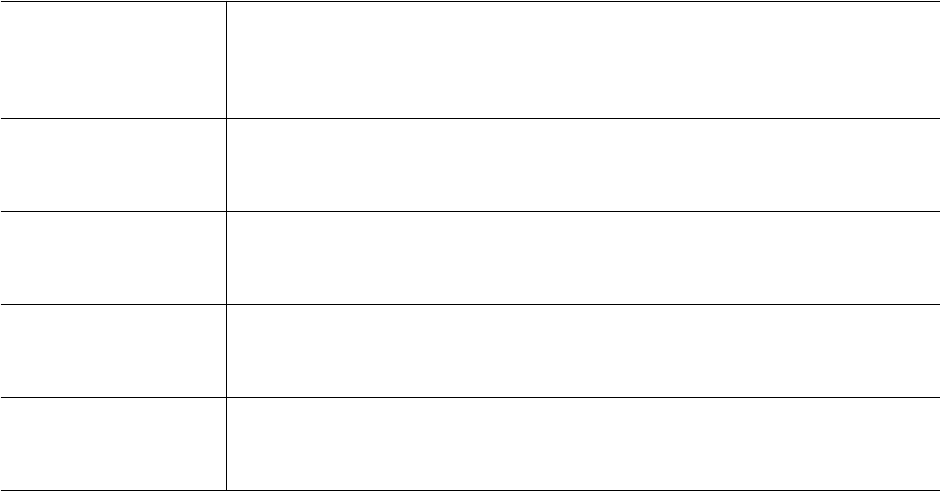
4
Printing: Beyond the Basics
4-10
Phaser 380 Color Printer
Printing and using the color sampler charts
You can print color sampler charts from your printer to see how the colors,
as speciÞed from within an application, will look when printed. Having a
pre-printed sample of each color can help you save time in selecting the right
color for your use. Each chart can be printed on Letter-size paper.
The printerÕs color sampler Þles are available from a variety of sources,
according to the following table:
* You can also use Tabloid-size paper for printing two Letter-size pages on each sheet.
** These sampler charts are unavailable via PhaserLink software.
Printing color sampler charts
Color Sampler Charts Print from the
front panel
See page 2-30.
Print from CD-ROM and
diskettes
See “Printing the Color Sampler
Charts” on the CD-ROM.
Download from World Wide Web
Visit the Tektronix web site:
http://www.tek.com/Color_Printers/support/
or use PhaserLink software to print sampler
charts from your web browser.
CMYK sampler chart*
(cyan, magenta, yellow,
and black color model)
yes yes yes
RGB sampler chart*
(red, green, and blue color
model)
yes yes yes
HSB sampler chart*
(hue, saturation, and
brightness color model)
Not available yes yes**
PANTONE sampler chart
Not available yes yes**


















