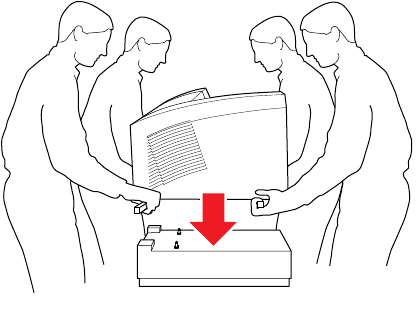
Getting Set Up
2
User Manual
2-9
Install the Lower Paper Tray Assembly using these steps:
1.
Remove the paper tray from the Lower Paper Tray Assembly.
Note
To ensure proper printer operation, install the printer and Lower
Paper Tray Assembly on a ßat surface having no more than 2 degrees
of tilt. This is approximately equivalent to lifting one side of the
printer 16 mm (0.625 in.) off a level surface. The operating location
must be capable of safely supporting approximately 136 kg (300 lbs.).
To support this weight, the Printer Station is recommended for use
with the printer and Lower Paper Tray Assembly.
9662-04


















