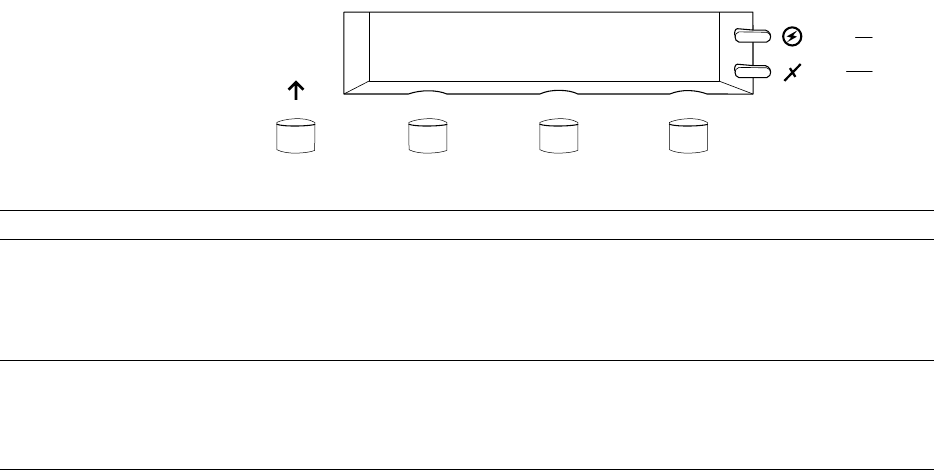
User Manual
7-1
Chapter
7
Using the Front Panel
Front panel overview
The printerÕs front panel provides you with information about the printerÕs
operation, as well as buttons for accessing printer menus.
Front panel indicators
The front panel also includes two indicator lights:
1.
Power (green LED)
2.
Error (red LED)
Indicator On Blinking Off
1. Power
The printer is on and ready for
operation.
The printer is in standby mode,
processing, or printing an image.
The printer is in interactive mode:
you have pressed the Menu
button.
The printer is off, not ready,
or there is an error.
2. Error
If the indicator is on after the
power-up sequence, the printer’s
controller board detects an error
that is not user-correctable; the
printer requires service.
The printer requires attention: ink
is low, for example.
Normal operation: there
are no print engine or
controller board errors.
9662-52
Exit
Power
Error
1
2
Exit


















