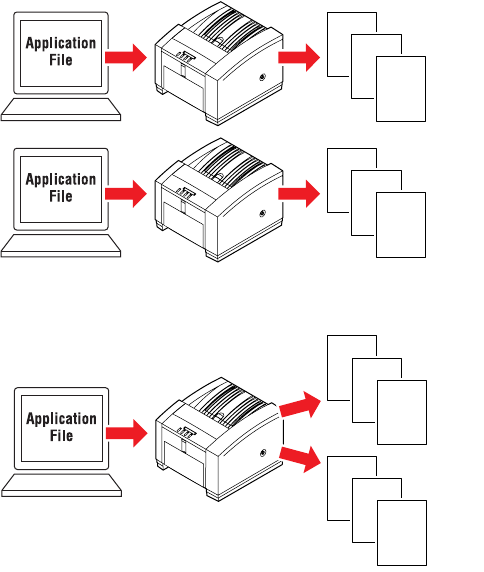
Printing: Beyond the Basics
4
User Manual
4-13
Using the Quick Collate option
The Quick Collate option in the supported drivers performs document
collation in the printer. This is faster than the collate option that exists in
some applications because applications send each page to the printer in
sequence, as many times as necessary to provide the requested number of
copies. With the Phaser 380 printerÕs Quick Collate option, the job is sent
only once, and then multiple collated sets are produced by the printer.
Note
The Quick Collate feature requires that the printer be conÞgured with
the Extended Features option. The printer must also be connected to a
1.2-Gigabyte external SCSI hard disk before collation is possible.
Tektronix offers a SCSI hard disk optimized for use with Tektronix
printers; refer to ÒSCSI hard diskÓ on page 8-8 for ordering information.
Application collation
Phaser 380 Printer Quick Collate option
1
2
3
1
2
3
Set 1
Set 2
9662-90
1
2
3
1
2
3
Set 1
Set 2
9662-91


















