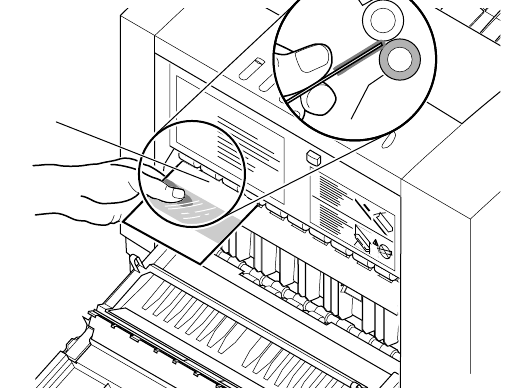
Caring for Your Printer
5
User Manual
5-31
7.
There are two sets of upper media-feed rollers located above the
maintenance tray. One set of rollers is rubber; the other set is
white plastic. Turning the upper rubber rollers also turns the
upper plastic rollers.
To clean the upper rollers, wet the front and back sides of a
cleaning card and place it between the upper black and white
rollers at the far left side of the printer. While Þrmly holding the
cleaning card against the rollers, press the Clean button on the
front panel to turn the rollers.
8.
After the printer turns the rollers several times, move the cleaning
card to the right to continue cleaning the upper media-feed rollers.
9.
Repeat Steps 8 and 9 until all upper media-feed rollers have been
cleaned. If a cleaning card becomes dirty during cleaning, discard
it and use another.
10.
Press Exit and the printer displays the following message:
Clean:Upper Feed Rollers
<---- Clean Cancel
8
9662-77


















