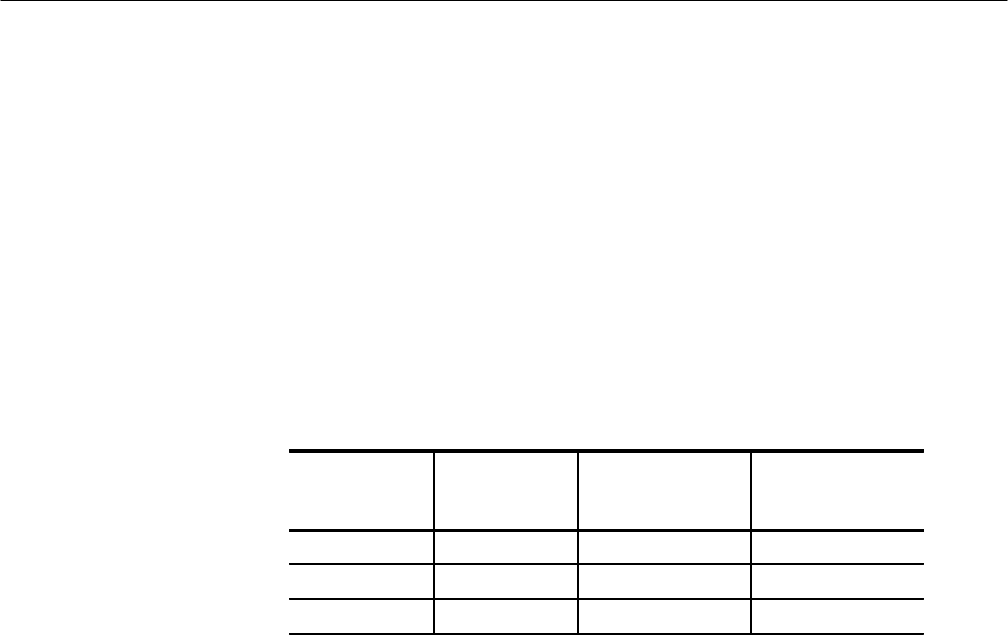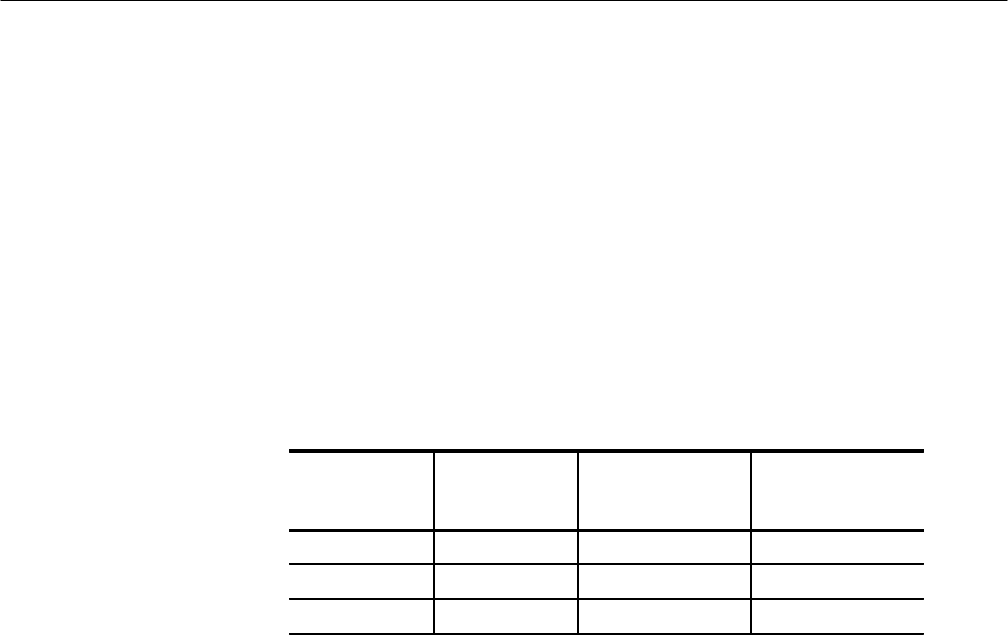
Performance Tests
4–28
TDS 684A, TDS 744A, & TDS 784A Service Manual
b. Set the vertical scale: Set the vertical SCALE to one of the settings
listed in Table 4–2 that is not yet checked. (Start with the first setting
listed.)
H Press VERTICAL MENU. Press the main-menu button Fine Scale.
H Use the keypad to enter the vertical scale. For the 1 mV setting,
press 1, SHIFT, m, then ENTER. For the 101 mV setting, press
101, SHIFT, m, then ENTER. For the 1.01 V setting, press 1.01,
then ENTER.
H Press CLEAR MENU.
Table 4–2: DC Offset Accuracy (Zero Setting)
Vertical Scale
Setting
Vertical
Position and
Offset Setting
1
TDS 684A Offset
Accuracy Limits
TDS 7XXA Offset
Accuracy Limits
1 mV 0 ±1.45 mV ±1.6 mV
101 mV 0 ±69.1 mV ±25.1 mV
1.01 V 0 ±691 mV ±251 mV
1
Vertical position is set to 0 divisions and vertical offset to 0 V when the
oscilloscope is initialized in step 1.
c. Display the test signal: The waveform position and offset were
initialized for all channels in step 1 and are displayed as you select each
channel and its vertical scale.
d. Measure the test signal: Align the active cursor over the waveform by
rotating the general purpose knob. Ignore the other cursor. See
Figure 4–4.
e. Read the measurement results at the absolute (@:) cursor readout, not
the delta (D:) readout on screen. That is, read the offset relative to the
ground reference. See Figure 4–4.
f. Check against limits: Do the following subparts in the order listed.
H CHECK that the measurement results are within the limits listed for
the current vertical scale setting.
H Enter voltage on test record.
H Repeat substeps b through f until all vertical scale settings listed in
Table 4–2, are checked for the channel under test.