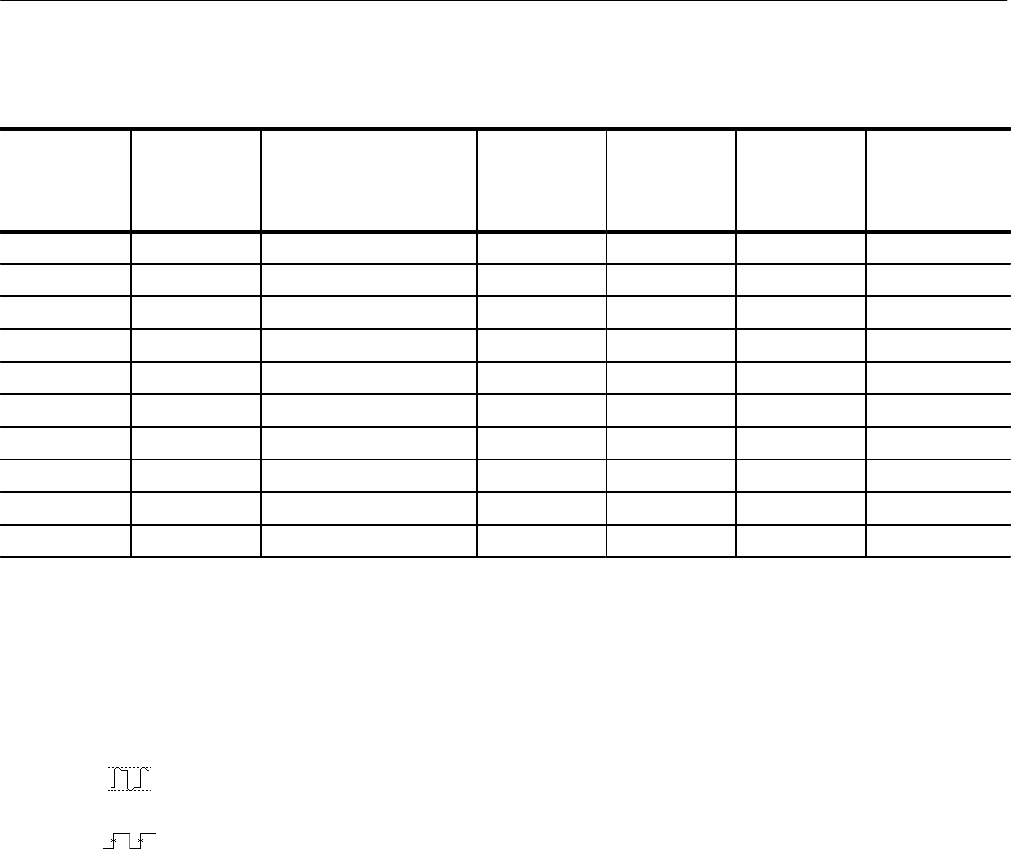
Performance Tests
TDS 684A, TDS 744A, & TDS 784A Service Manual
4–35
Table 4–4: Analog Bandwidth
Vertical Scale
Attenuators
(10X)
Reference Amplitude (at
6 MHz)
Horizontal
Scale
TDS 684A
and 784A
Test
Frequency
TDS 744A
Test
Frequency
Limits
100 mV none 600 mV (6 divisions) 1 ns 1 GHz 500 MHz ≥424 mV
1 V none 5 V (5 divisions) 1 ns 1 GHz 500 MHz ≥3.535 V
500 mV none 3 V (6 divisions) 1 ns 1 GHz 500 MHz ≥2.121 V
200 mV none 1.2 V (6 divisions) 1 ns 1 GHz 500 MHz ≥848 mV
50 mV 1 300 mV (6 divisions) 1 ns 1 GHz 500 MHz ≥212 mV
20 mV 1 120 mV (6 divisions) 1 ns 1 GHz 500 MHz ≥84.8 mV
10 mV 1 60 mV (6 divisions) 1 ns 1 GHz 500 MHz ≥42.4 mV
5mV 2 30 mV (6 divisions) 1 ns 750 MHz 500 MHz ≥21.2 mV
2mV 2 12 mV (6 divisions) 1 ns 600 MHz 500 MHz ≥8.48 mV
1mV 2 6 mV (6 divisions) 1 ns 500 MHz 450 MHz ≥4.24 mV
e. Display the test signal: Do the following subparts to first display the
reference signal and then the test signal.
H Press MEASURE; then press the main-menu button Select
Measrmnt for CHx.
H Press the side-menu button more until the menu label Pk-Pk
appears in the side menu (its icon is shown at the left). Press the
side-menu button Pk-Pk.
H Repeatedly press the side-menu button –more– until Frequency
appears in the side menu (its icon is shown at the left). Press the
side-menu button Frequency.
H Press CLEAR MENU.
H Set the generator output so the CHx Pk-Pk readout equals the
reference amplitude in Table 4–4 that corresponds to the vertical
scale set in substep d.
H Press the front-panel button SET LEVEL TO 50% as necessary to
trigger a stable display. At full bandwidth, which for the TDS
684A/784A = 1 GHz and for the 744A = 500 MHz frequency, you
may also want to make small, manual adjustments to the trigger
level. You can use the TRIGGER LEVEL knob to do this.


















