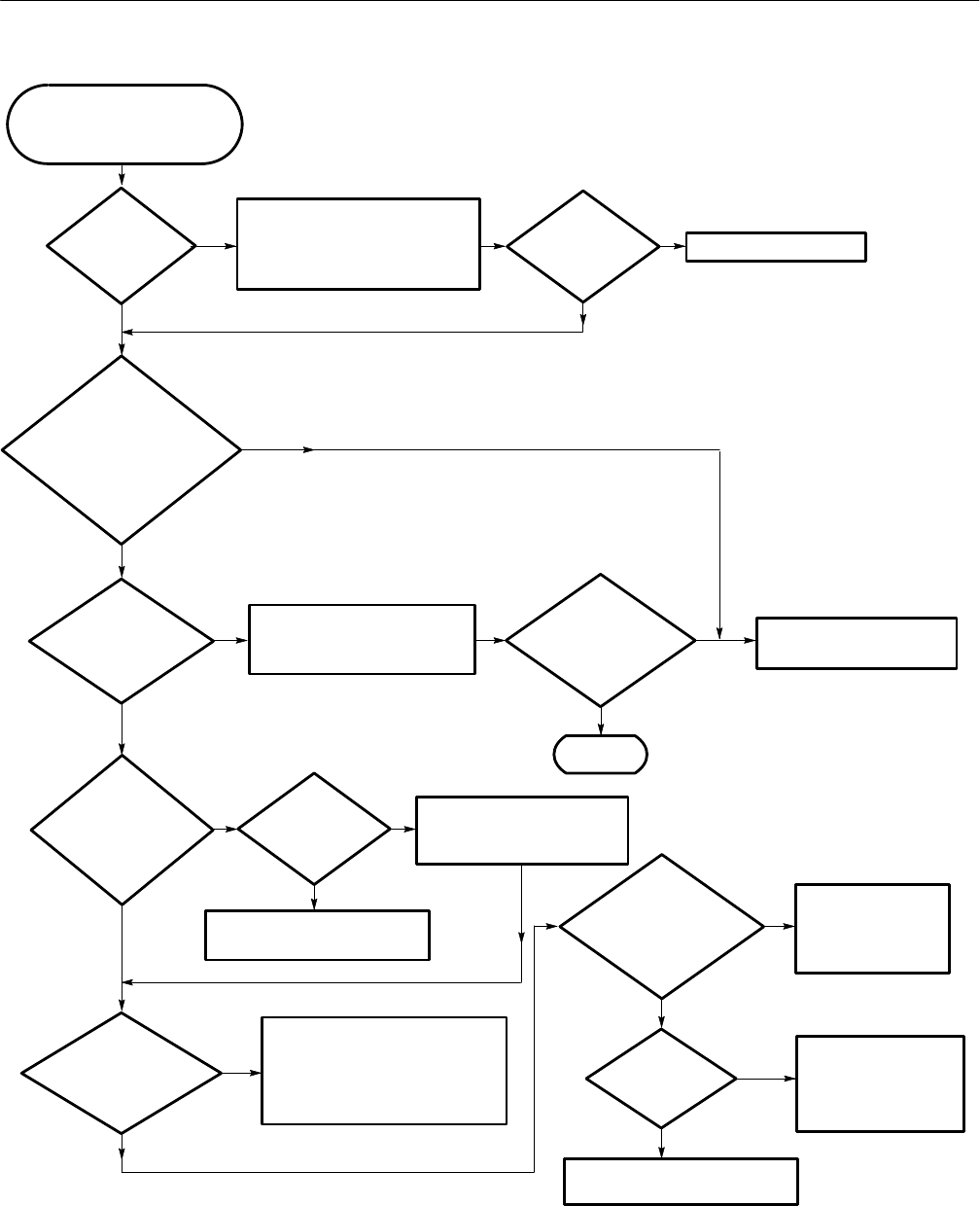
Troubleshooting
TDS 684A, TDS 744A, & TDS 784A Service Manual
6–61
Done.
No
Yes
Does the
display report
any errors?
Are any
failures
reported?
The oscilloscope is ok.
Select the extended diagnostics
menu and run all the test suites (the
discussion of the Diagnostics on
page 6–57 explains how to do this).
Yes
No
Regardless
of other failures,
did the Processor fail but
the Acq/Proc Interface
and FP/Proc Interface
pass?
Yes
No
Did the
Processor
pass but something
else
fail?
Yes
No
Could
you locate a faulty
module using these
procedures?
Yes
No
Replace the A11 DRAM
Processor/Display module.
This procedure assumes that the
oscilloscope is up and running
and you can read the display.
Perform the Processor/Front
Panel troubleshooting procedure.
The oscilloscope should be ok. Run
the extended diagnostics (the
discussion of the Diagnostics on
page 6–57 explains how to do this)
and verify that all the modules pass.
Did
the Front
Panel and/or
FP/Proc Interface
tests
fail?
Yes
Did the
FP/Proc Interface
tests
fail?
Yes
No
Yes
No
Are there
any failures with the
Acquisition and/or its
interfaces?
Of the two, the Front Panel test
must have failed. Replace the
A12 Front Panel module.
No
The Acquisition tests
must have been the only
failure. Replace the A10
Acquisition module.
Did
the Attn/Acq
Interface
fail?
Perform the Attenuator/Acquisition
troubleshooting procedure.
Yes
No
Yes
No
Regardless
of other failures, did
the Acq/Proc Interface
test fail?
Perform the
Processor/Acquisition
troubleshooting
procedure.
Perform the Processor/Acquisition
and Processor/Front Panel
troubleshooting procedures.
Figure 6–27: Module Isolation Troubleshooting Procedure


















