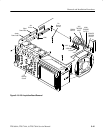Removal and Installation Procedures
6–42
TDS 684A, TDS 744A, & TDS 784A Service Manual
1. Assemble equipment and locate modules to be removed:
a. Have handy a screwdriver with a small Phillips head.
b. Locate the modules to be removed, including those listed under
Additional Modules Removed in the locator diagram Outer-Chassis
Modules, Figure 6–2, page 6–13.
2. Do the procedure Front Cover, Trim Ring, Menu Buttons, and Attenuator
Panel (page 6–22)
3. Orient the oscilloscope: Set the oscilloscope so its top is down on the work
surface and its front is facing you.
4. Remove the Floppy Disk: Use Figure 6–19 as a guide.
a. Unplug the J38 floppy driver connector (ribbon interconnect cable) that
connects the disk drive to the A11 Processor/Display board.
b. Remove the disk drive by unscrewing the two retaining Phillips screws
on the sides of the disk. Then pull out the disk.
Floppy Disk