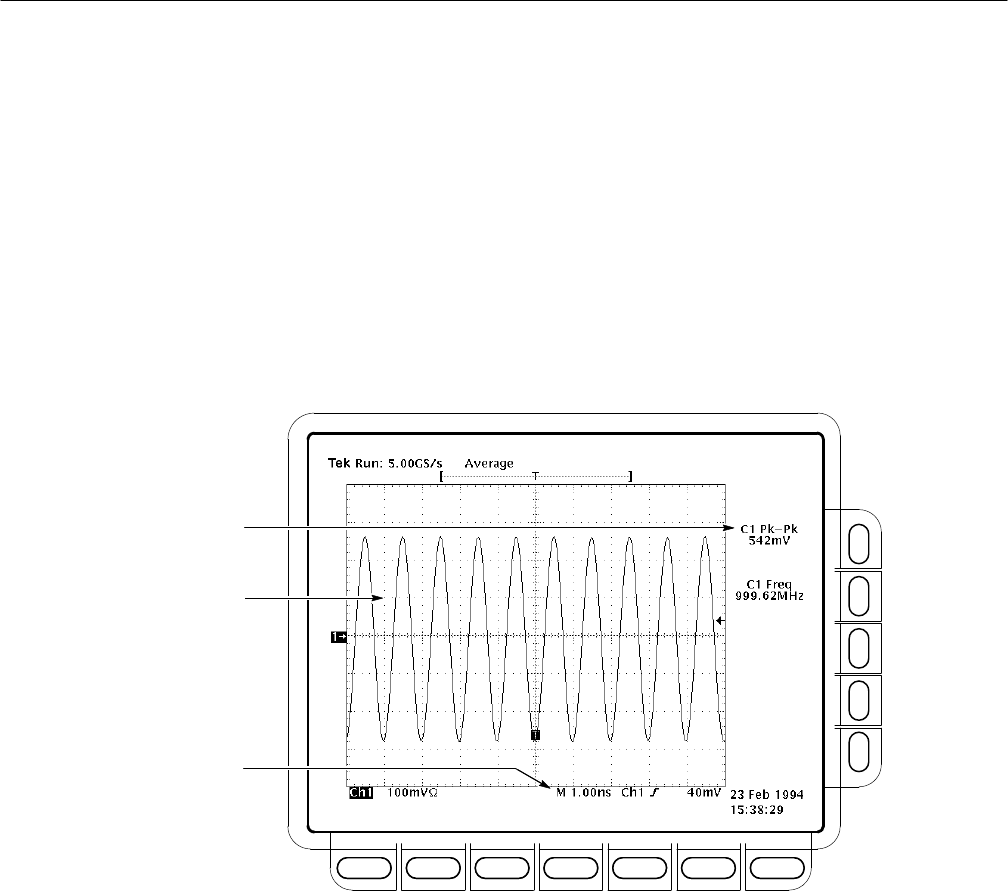
Performance Tests
4–36
TDS 684A, TDS 744A, & TDS 784A Service Manual
f. Measure the test signal:
H Set the frequency of the generator, as shown on screen, to the test
frequency in Table 4–4 that corresponds to the vertical scale set in
substep d. See Figure 4–8.
H Set the horizontal SCALE to the horizontal scale setting in
Table 4–4 that corresponds to the vertical scale set in substep d.
Press SET LEVEL TO 50% as necessary to trigger the signal.
H Read the results at the CHx Pk-Pk readout, which will automatically
measure the amplitude of the test signal. See Figure 4–8.
Set the generator
(reference) frequency to
the test frequency from
Table 4–4.
1
Set the horizontal scale
from Table 4–4.
2
Read results.
3
Figure 4–8: Measurement of Analog Bandwidth
g. Check against limits:
H CHECK that the Pk-Pk readout on screen is within the limits listed
in Table 4–4 for the current vertical scale setting.
H Enter voltage on test record.
H When finished checking, set the horizontal SCALE back to the
50 ns setting.


















