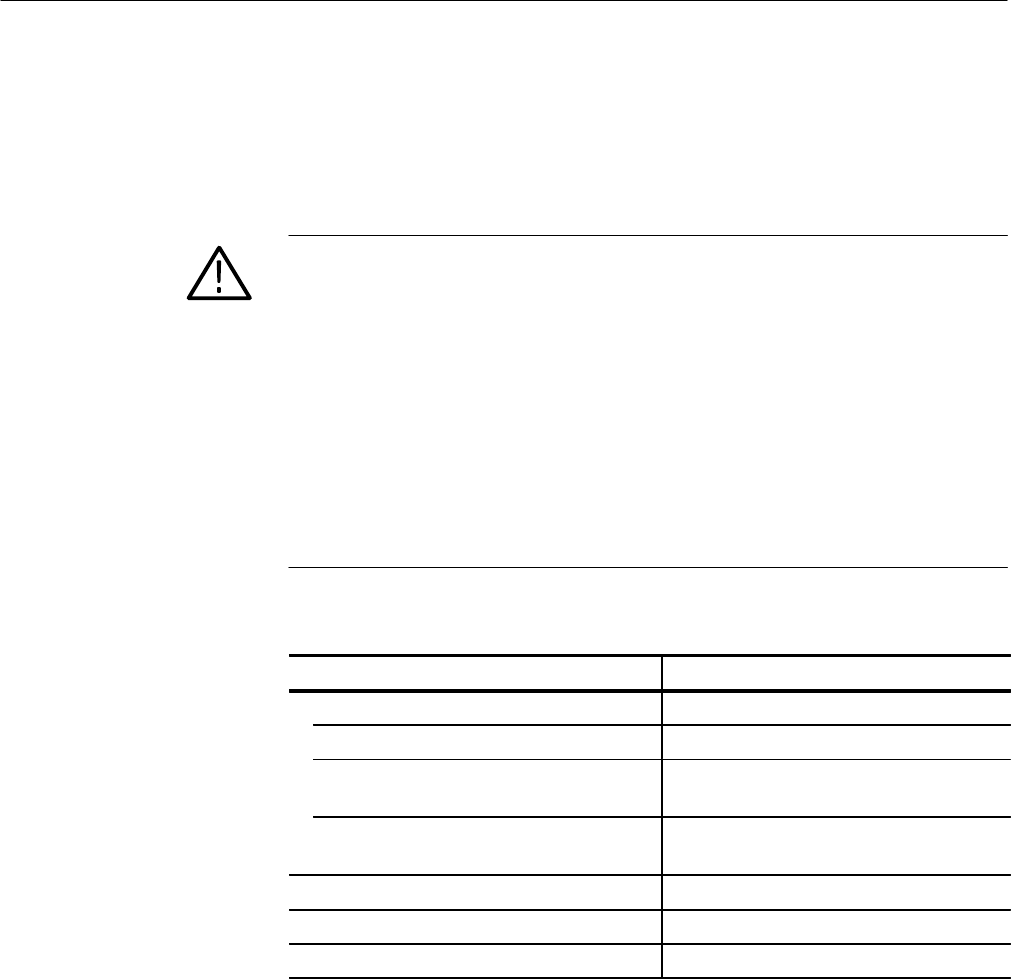
Installation
2–4
TDS 684A, TDS 744A, & TDS 784A Service Manual
continue. See Section 6, Maintenance, for information on diagnostics and fault
isolation.
CAUTION. DO NOT power off the oscilloscope when either running a signal path
compensation or when doing any of the adjustments described in Section 5,
Adjustment Procedures. To do so might result in the loss of internally stored
adjustment constants.
In general, do not power off the instrument when doing operations that affect the
data types listed in Table 1–1. Wait for the instrument to finish the operation
when doing adjustments, saving waveforms, or saving setups.
Improper power off or unexpected loss of power to the oscilloscope can result in
the following corruptions of nonvolatile RAM (NVRAM). The following table
describes the messages displayed when power is restored after an abnormal
power off.
Table 2–3: Effects of Corrupted Data
Corrupted Data Type Results
Adjustment Constants:
Signal Path Compensation A signal path compensation is required.
Voltage Reference A voltage reference adjustment is required
(Section 5)
Frequency Response A frequency response adjustment is required
(Section 5)
Error Log Errors logged are lost
Reference Waveforms Waveform Lost
Saved Setups Setup Lost
Repackaging Instructions
Use a corrugated cardboard shipping carton having a test strength of at least
275 pounds and with an inside dimension at least six inches greater than the
instrument dimensions.
If the instrument is being shipped to a Tektronix Service Center, enclose the
following information: the owner’s address, name and phone number of a contact
person, type and serial number of the instrument, reason for returning, and a
complete description of the service required.
Power Off


















