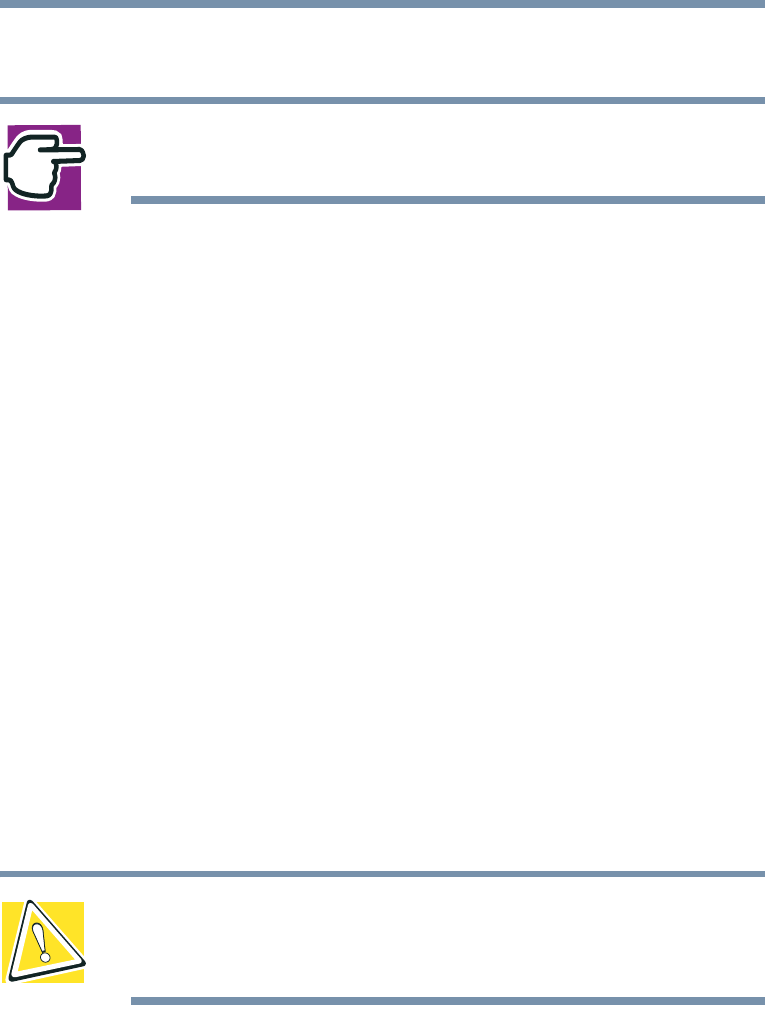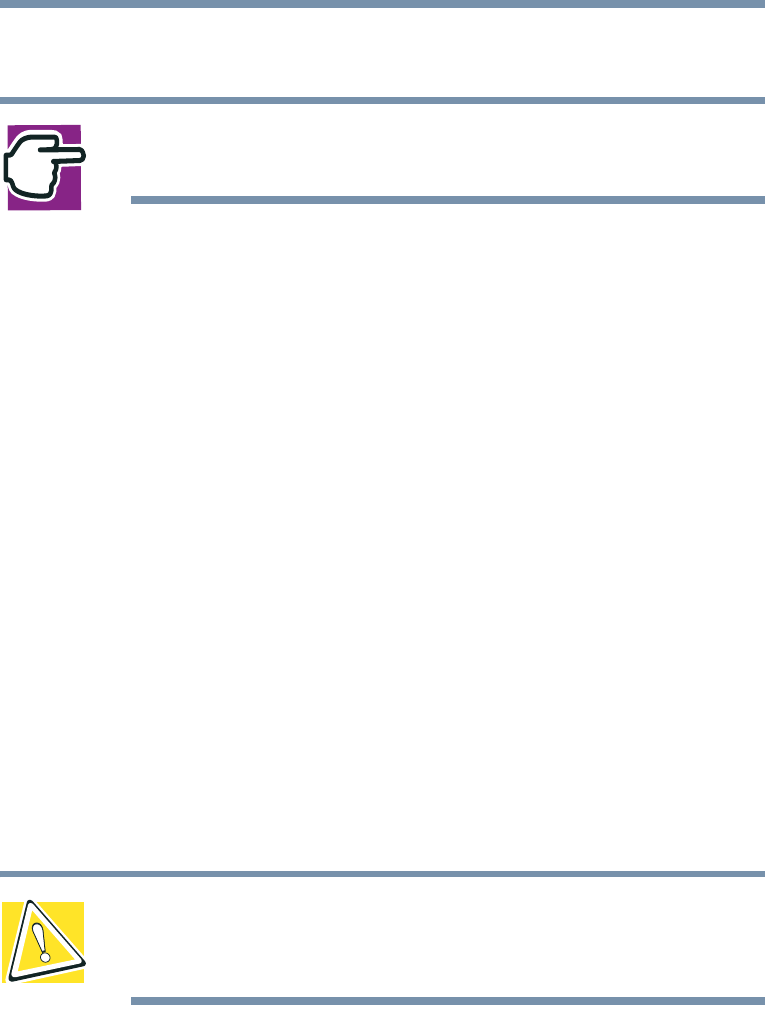
120
Power Management
Changing batteries
2 Double-click the Toshiba Power Saver icon.
NOTE: The Control Panel window must be set to Classic
View to access the Toshiba Power Saver icon.
3 Select the appropriate Running on Batteries option.
4 Click the Details... button.
5 Select the Alarms tab and adjust the settings to suit your
needs.
Before your computer runs out of battery power, save your data
and take one of the following actions:
❖ Suspend or shut down your computer.
❖ Shut down your computer and replace the main battery with a
charged one.
❖ Install a secondary battery module in the computer’s
SelectBay.
❖ Connect your computer to an AC power source.
Changing batteries
CAUTION: When handling battery packs, don’t drop or knock
them. Also be careful not to damage the casing or short-
circuit the terminals.
To change the battery:
1 Save your work.
2 Shut down and turn off the computer.
3 Remove all cables connected to the computer.