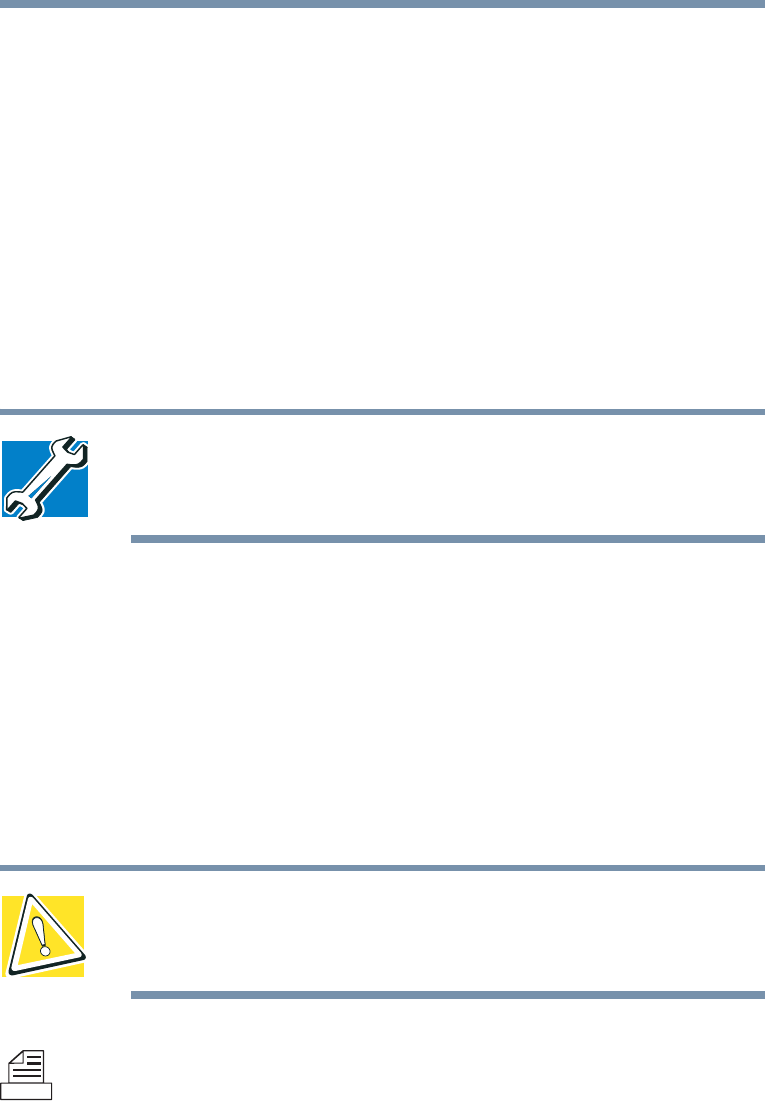
170
Expansion Options
Using a printer
Using a printer
Before you can connect a printer, you must determine whether it
requires a parallel, serial, infrared, or a USB interface. Check the
printer’s documentation. If you can configure the printer as either a
serial or a parallel device, set it up for parallel operation.
You also need a suitable printer cable, which may have been
provided with your printer. If not, your company may keep a stock
of cables. Otherwise, you can purchase one from a computer or
electronics store.
TECHNICAL NOTE: If your printer is ECP- or IEEE-
compliant, make sure your printer cable is an IEEE 1284
cable.
Connecting a parallel printer
Parallel printers are the most common type of printer in use today.
These instructions assume you have a parallel printer.
1 If you have been using the computer, turn it off.
2 If the computer is connected to an AC power source,
disconnect the AC adapter.
CAUTION: Never connect the printer cable while the
computer is on. Doing so may damage the printer, the
computer, or both.
3 Connect the printer cable to the printer and to the computer’s
parallel port. Use the printer cable illustration as a connection
guide.


















