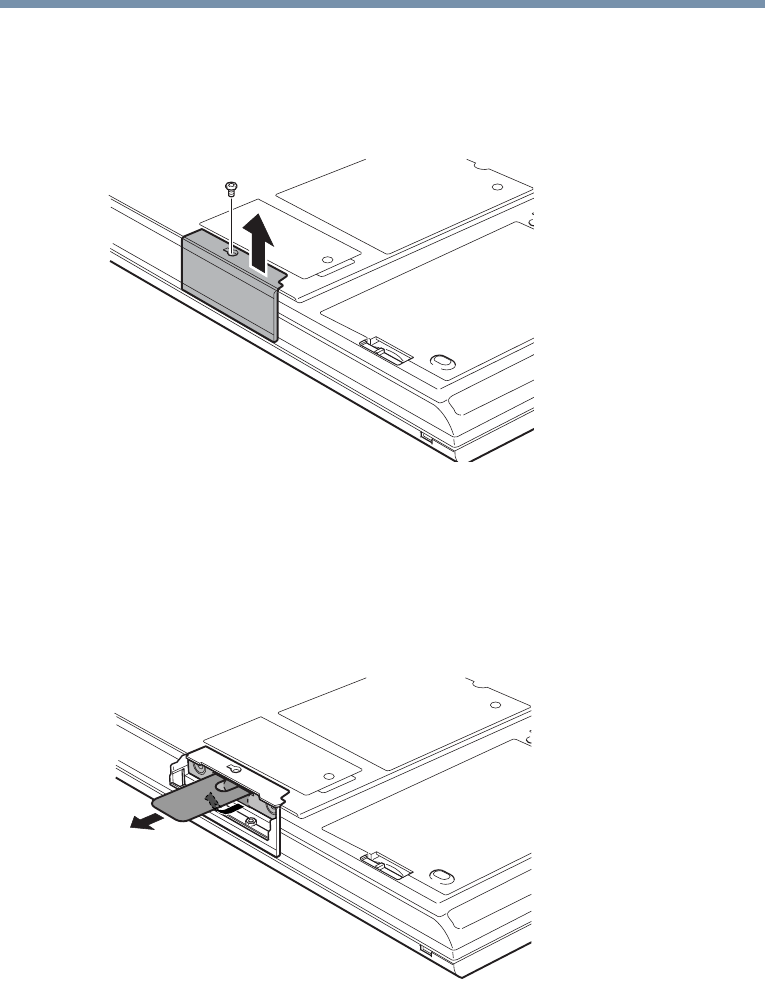
72
Connecting Other External Devices
Inserting and removing hard drives
4 Turn the computer upside down.
5 Remove the screw on the hard drive bay cover.
Removing the hard drive cover screw
6 Lift the hard drive bay cover to expose the hard drive.
7 Grasp the plastic tab on the exposed edge of the hard drive
and pull it to remove the hard drive from the computer.
Removing the hard drive from the computer
8 Install the new hard drive by sliding it into the hard drive bay
and pressing it firmly until it locks. Do not force the drive into
the computer.


















