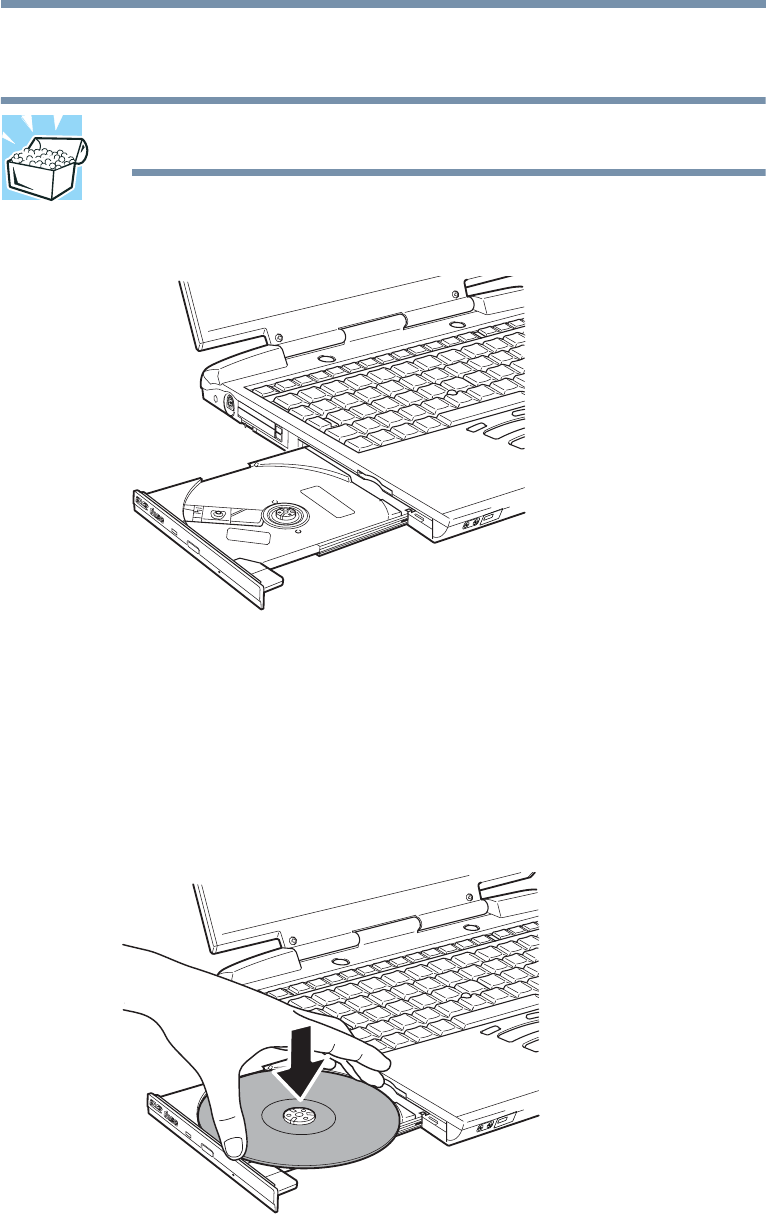
95
Learning the Basics
Using a compact disc drive
The disc tray slides partially out of the drive (about 1 inch).
HINT: The drive won’t open if the computer’s power is off.
4 Grasp the tray and pull it fully open.
The drive tray fully extended
5 Hold the disc by its edges and check that it is free of dust.
If the disc is dusty, clean it as described in “Caring for CDs
and DVDs” on page 97.
6 Place the disc carefully in the disc tray, label side up.
Positioning the disc in the drive


















