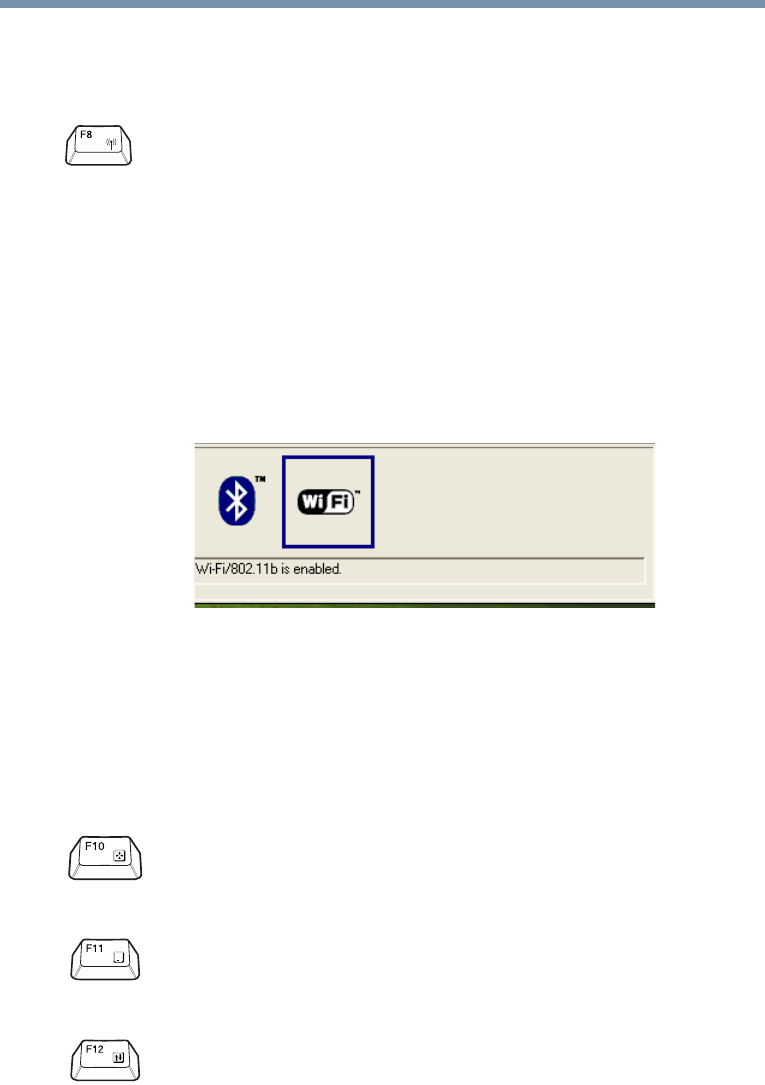
245
Enabling a wireless device
Keyboard hot keys
Fn + This hot key enables/disables the optional wireless devices
in your computer (for systems with Wi-Fi
™
or Bluetooth
™
only).
The wireless modes you can toggle between are:
❖
Wi-Fi enabled—This enables the Wi-Fi module.
❖ Bluetooth enabled—This enables just the
Bluetooth module. (See “Using Bluetooth™” on
page 135 for instructions on setting up
Bluetooth.)
Sample wireless modes window
Fn + This hot key turns the cursor control overlay on and off.
Fn + This hot key turns the numeric overlay on and off.
Fn + This hot key turns the scroll lock feature on and off.


















