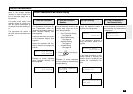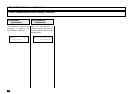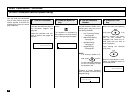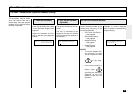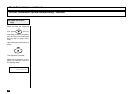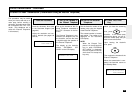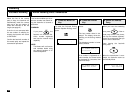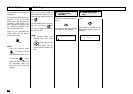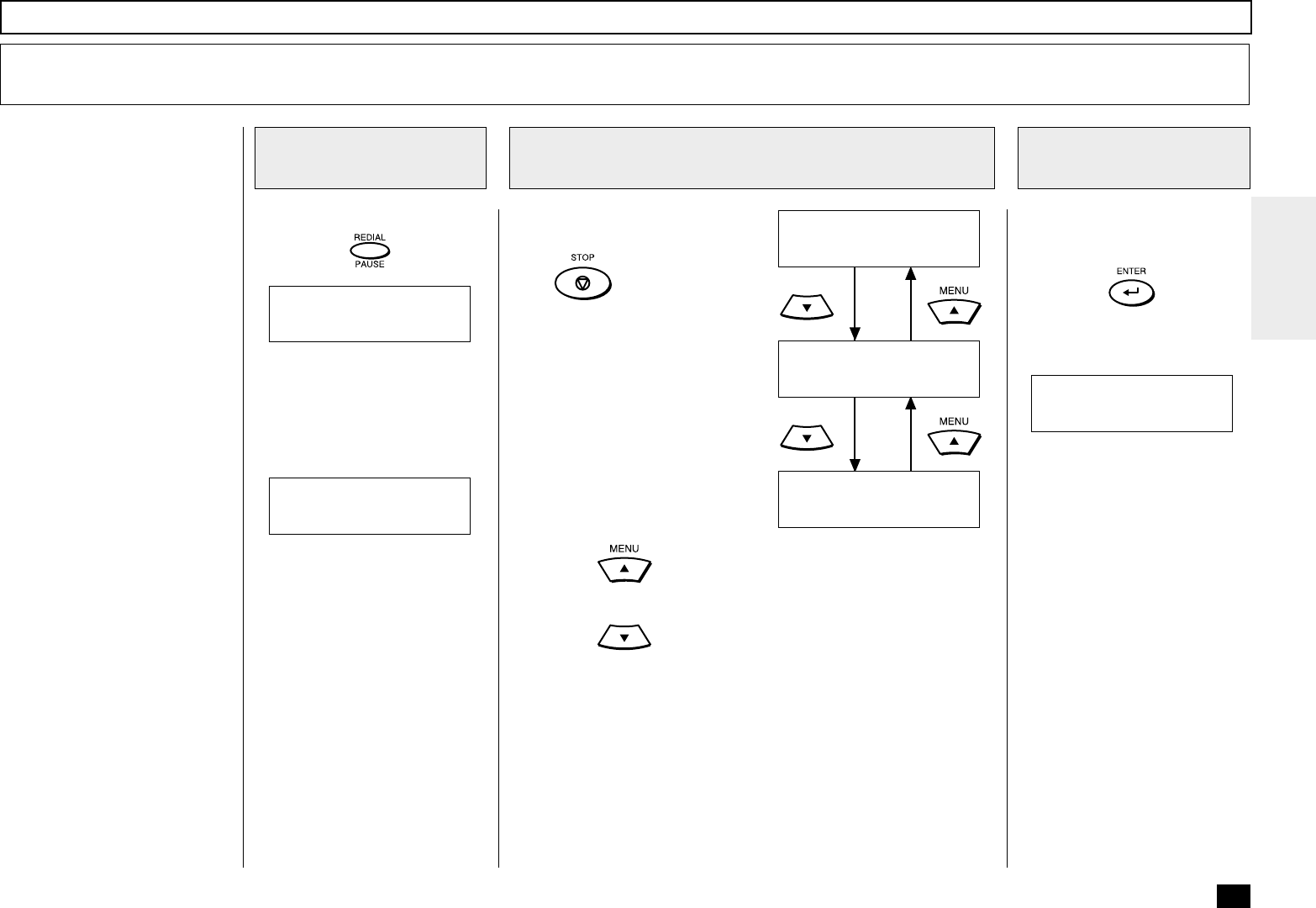
103
Redialing - continued
This function enables you to
transmit a document after se-
lecting it from the jobs reserved
in memory waiting to be
redialed.
NOTE:
If you are using Department
Codes, the initiating Depart-
ment Code must match for
this operation to work.
Wait 5 seconds or press any
key on the Operation Panel ex-
cept
to display the
screen on the right.
Screen Index:
1st line ... File Number
2nd line ... Destination of
redialing
Locate the screen of the desired
job using the following scroll
keys.
(for the previous screen)
(for the next screen)
Press:
When the desired job is dis-
played, press:
The facsimile starts to dial the
number for a transmission.
Press the REDIAL
Key
1
Start Redialing
3
Manual Redialing Jobs in Memory
Select the Job to be Redialed
2
• If there are no jobs to be
redialed, the screen below is
displayed for 2 seconds,
then the facsimile returns to
the Standby Mode.
REDIAL
[ENTER]:START
REDIAL
NUMBER NOT LISTED
FILE NBR = 121
L.A. OFFICE
FILE NBR = 123
SEATTLE FACTORY
FILE NBR = 124
L.A. OFFICE
MAY-17 09:43 AM 100%
AUTO RECEIVE