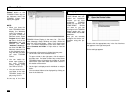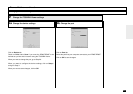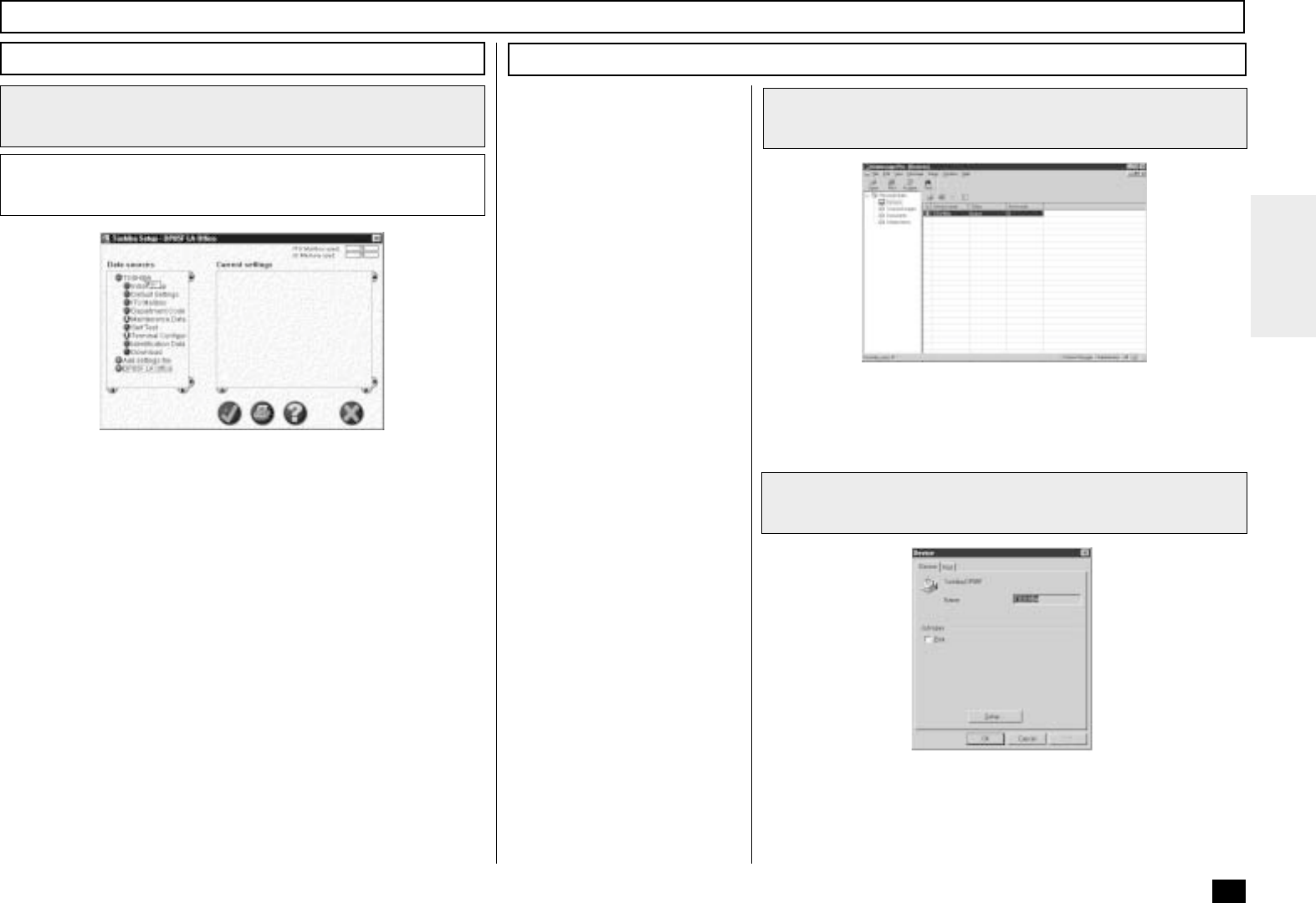
261
Browse Folders - continued
Changing the Device Configuration - continued
Change the Device settings - continued
3
Copy the device configuration
3c
Left-click and hold on the user settings file, then drag it to the device
settings file, and release the left mouse button.
NOTE:
Initially, your mouse pointer will become a “circle with diagonal
line”. Upon reaching the desired settings file, the pointer will
take the form of an “address label”. Upon releasing the left
mouse button, the contents of the user settings file are copied to
the device settings file.
Click the ü button to download the new settings to your DP80F/
DP85F. Back to Step 2a.
NOTE:
Click the ✘ button to cancel adding/editing the device configura-
tion. Back to Step 2a.
Saving the Device Configuration
1
Open the Device folder
The device setting file opened
by TOSHIBA Viewer (default
name TOSHIBA) is a temporary
“working” file. Every time
TOSHIBA Viewer is opened, the
program accesses the attached
facsimile and reads the current
settings.
You can store the settings within
TOSHIBA Viewer or save them
as a file on your hard disk.
This is useful when performing a
full memory clear or upgrading
the machine’s firmware because
you can easily re-configure the
device by downloading the
stored settings.
2
Click on Setup...
Double click the appropriate entry in the list of devices
that appears in the right hand pane.
Device settings appears.
Toshiba Setup appears.