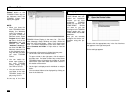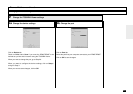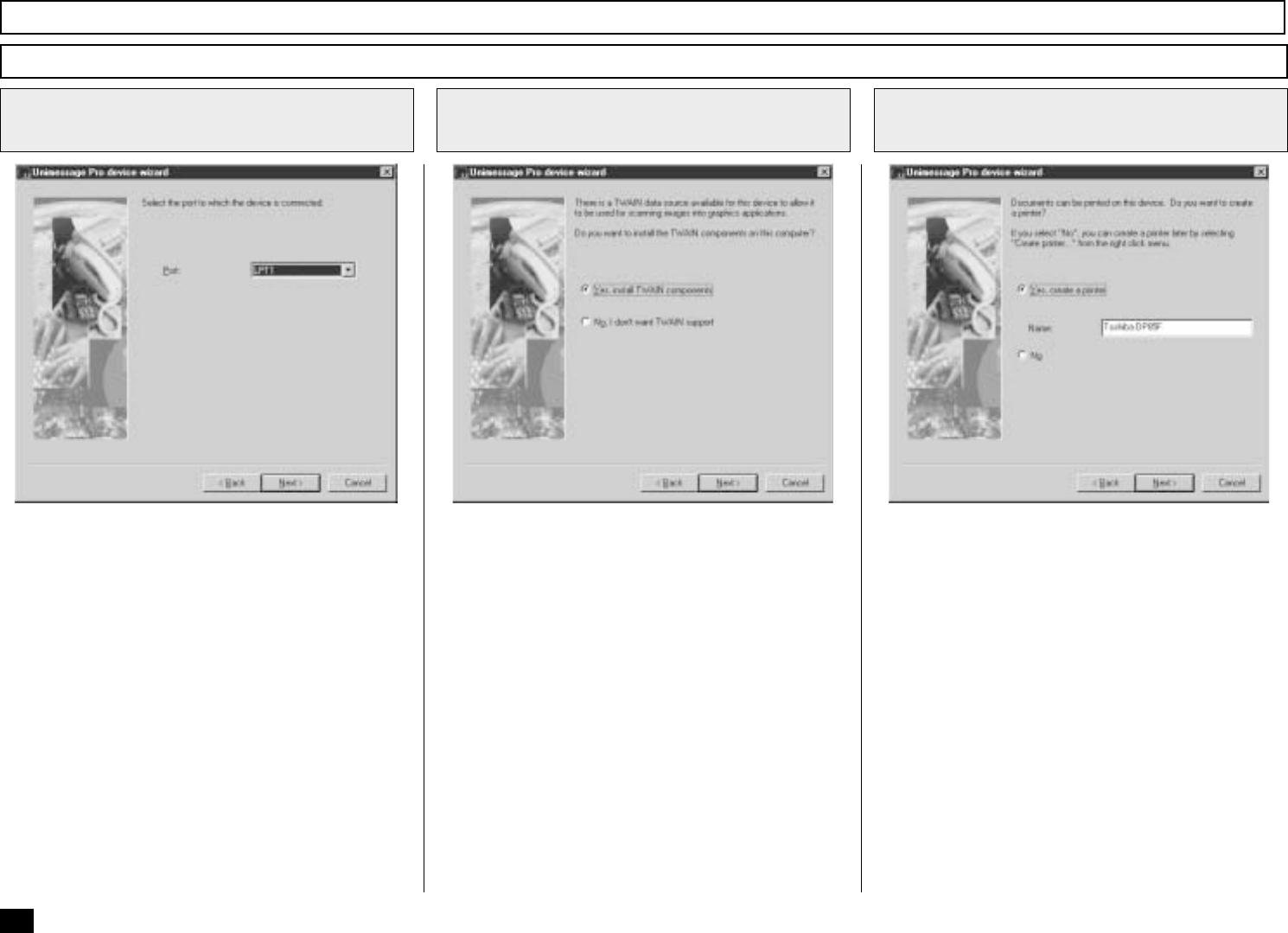
254
If there is a TOSHIBA Viewer TWAIN resource available
Installing the TOSHIBA Viewer - continued
Device Setup - continued
6
Select the Port that your DP80F/
DP85F is connected to
for the DP80F/DP85F you are using, TOSHIBA Viewer
will ask if the TWAIN resource should be installed as
you configure the device.
Click Next.
If the DP80F/DP85F prints using a TOSHIBA Viewer
7
Select Yes, install TWAIN components
8
Select Yes, create a printer
driver, TOSHIBA Viewer will ask if a printer driver for the
DP80F/DP85F should be created or not. If you choose
to create this printer, it will be named after the DP80F/
DP85F but you can edit this name if you prefer.
Click Next.
NOTE:
If you choose not to create the “print” printer driver
during the definition of the device or it is deleted, you
can create the “print” printer driver for the DP80F/
DP85F later. To do this, open the Devices folder,
right click on the appropriate device and select Cre-
ate printer. For further details, see the Help for
Create printer.
Click Next.