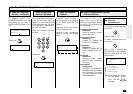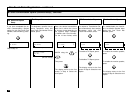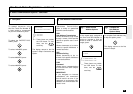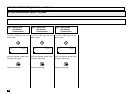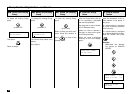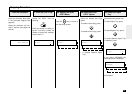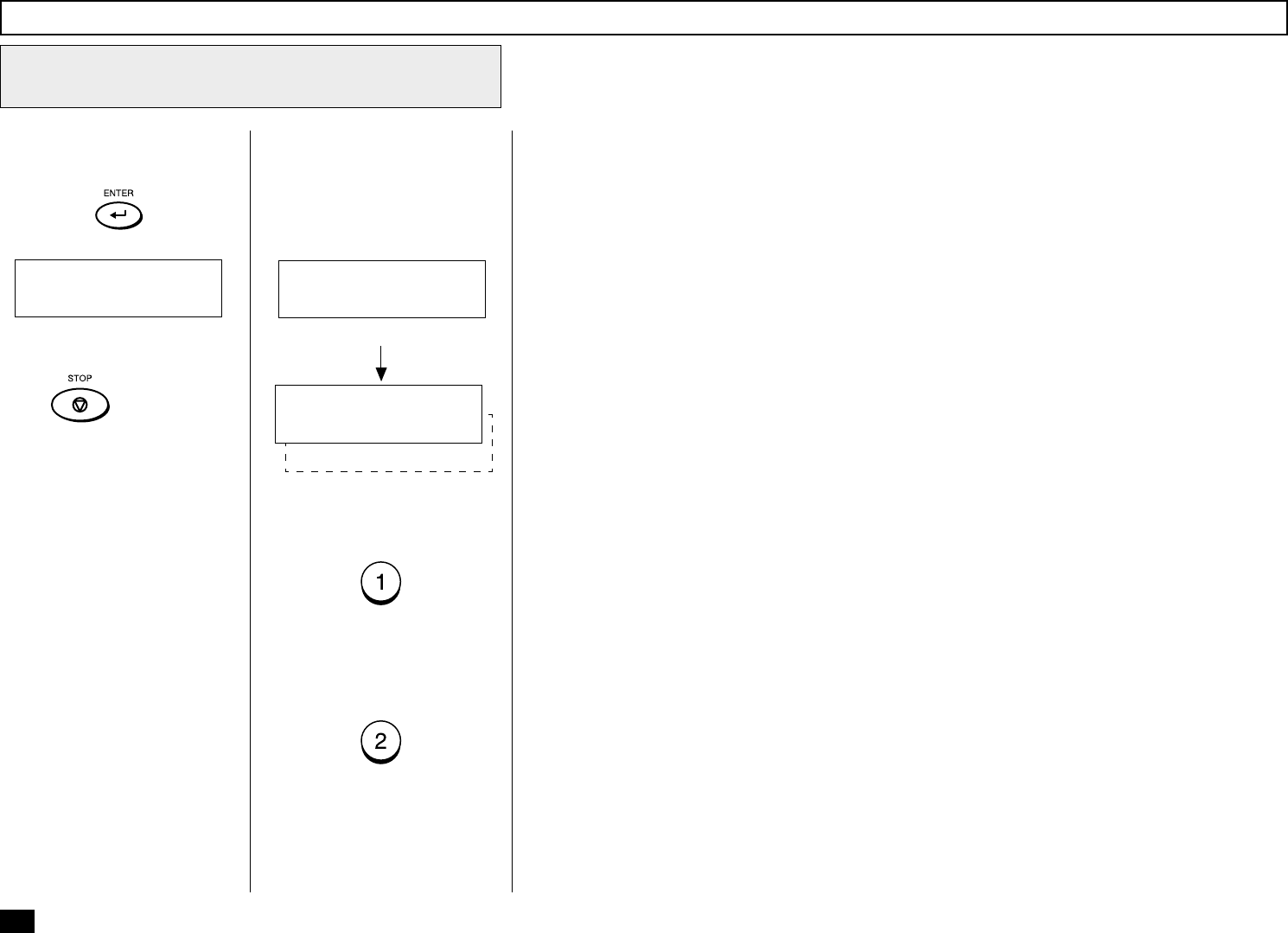
80
To skip assigning this group to a
One Touch key, press:
If the selected One Touch key
is already linked to or registered
with data, the following is dis-
played.
Group Number Registration - continued
Assign a One Touch Key - continued
9
Return to Step 3.
Press
to complete the
Group Setting operation and re-
turn to the Standby Mode.
COMPLETED
To select “1.DELETE” (to delete
the existing link or preset data of
this One Touch key), press:
Returns to Step 9.
To RETAIN, press:
Returns to Step 9.
Displayed for 2 seconds
ALREADY ASSIGNED
1.DELETE
ONE TOUCH NBR
2.RETAIN