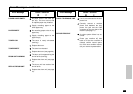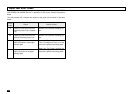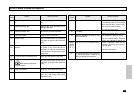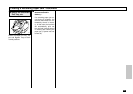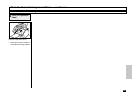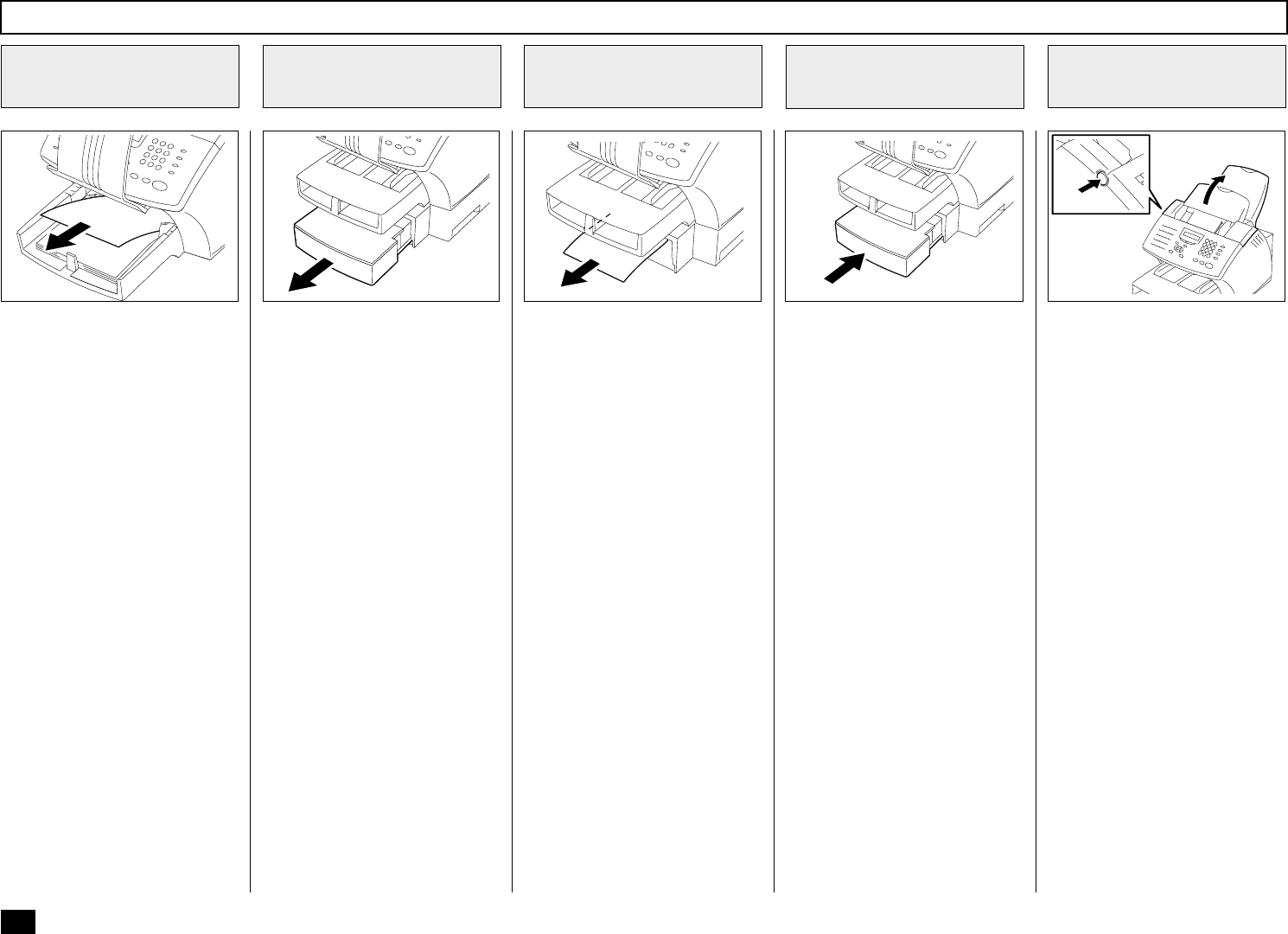
220
Remove the jammed paper from
the Paper Tray.
Remove the Optional Recording
Paper Tray.
Clearing a Recording Paper Jam - continued
73
51
Remove the Jammed
Paper (Paper Tray)
5
55
Remove the stack of paper from
the Optional Recording Paper
Tray and remove the jammed
paper from the machine.
Pull Out the Optional
Recording Paper Tray
6
Remove the Jammed
Paper (Optional
Recording Paper Tray)
7
Insert the Optional Recording
Paper Tray all the way into the
machine.
NOTE:
As the tray is inserted, listen
for the sound of the paper
pressure plate moving up
into position.
78
Insert the Optional
Recording Paper Tray
8
Push the Top Cover Open But-
ton and open the Top Cover.
37
Open the Top Cover
9