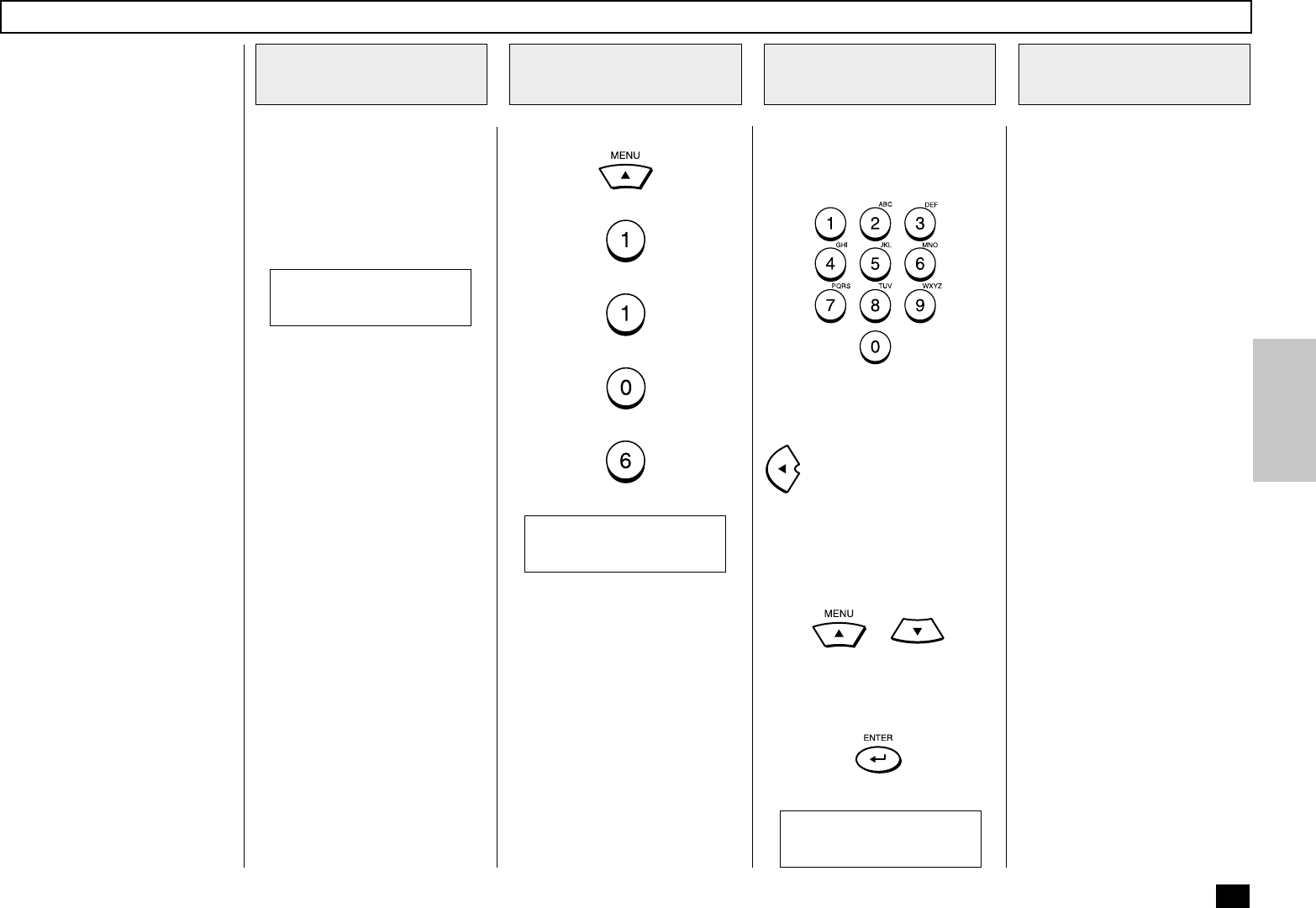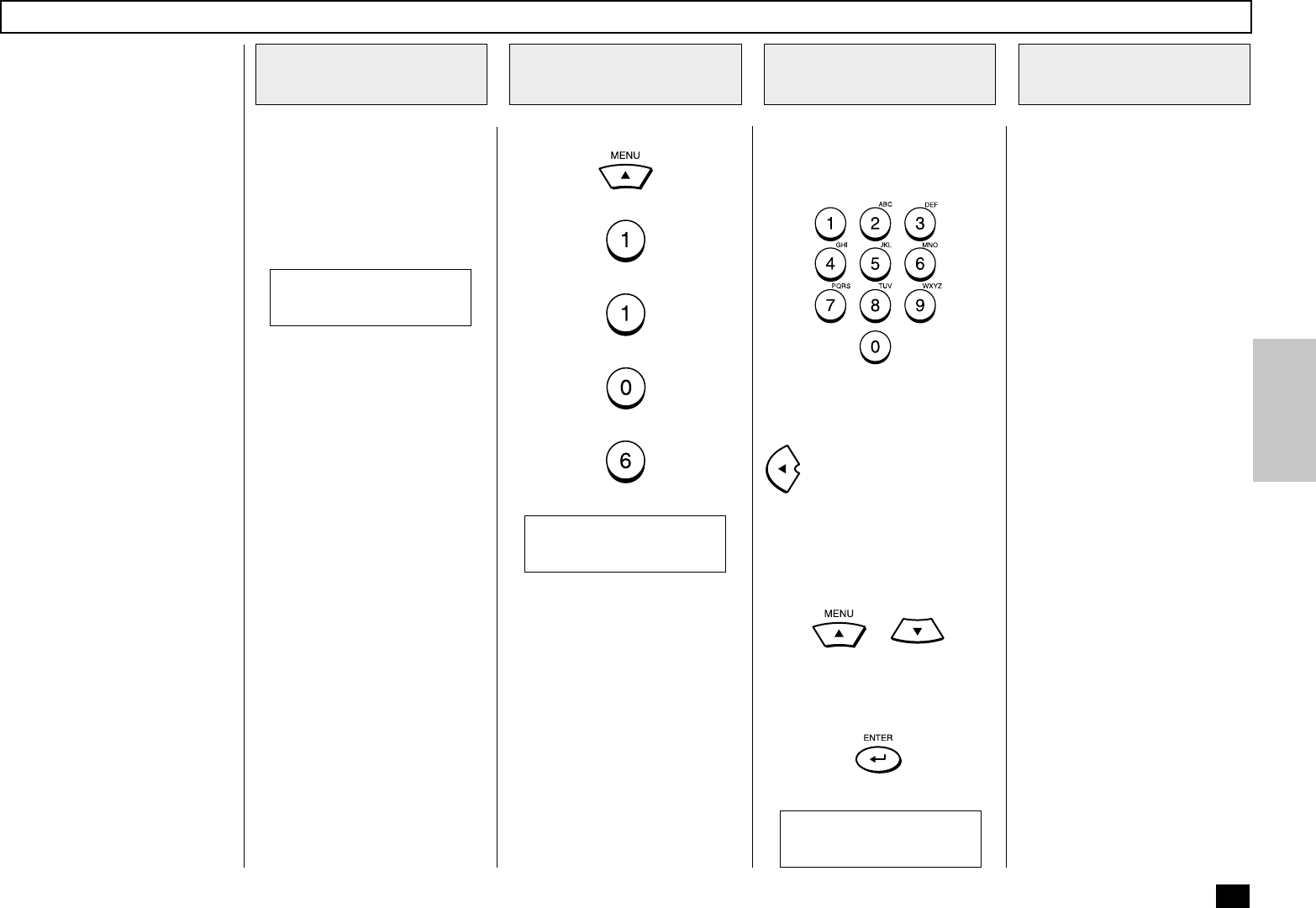
179
Press:
+
+
+
+
Enter the time and day-of-
month to start the communica-
tion.
(The cursor moves to the next
right digit as a numeric value is
entered on each digit. Use the
key to backspace and de-
lete the values of digits already
entered.)
Change the AM/PM designation
by pressing the following keys.
or
When the correct time and date
is entered, press:
This function is available to re-
serve a document for transmis-
sion at a programmed time.
This function is convenient for
making use of non-peak dis-
count telephone rates for do-
mestic and overseas facsimile
transmissions. Delayed com-
munication can be applied to
Single Transmissions (to trans-
mit a single document to a
specified destination), Multi-ad-
dress (Group) Transmissions,
Mail Box Transmissions, Relay
Transmissions, and Polling
Communications.
You can activate this option
while programming an Abbrevi-
ated Dial Number (page 65) or
One Touch Dial key setting
(page 71) if communication
with the remote party always
requires this option. Otherwise,
use the following procedure.
Load the document face down
in the Document Support (see
page 82).
Adjust the resolution and con-
trast if desired (see pages 83
and 84).
Enter the number of the remote
facsimile using any of the fol-
lowing dialing methods.
• One Touch Key Dialing
... See page 89
• Abbreviated Dialing
... See page 90
• Alphabet Dialing
... See page 91
• Keypad Dialing
... See page 92
NOTE:
If the day-of-month value en-
tered in Step 2 does not ex-
ist in the current month, the
communication will start on
the first day of the next
month. For example, if “30”
is entered in February, the
communication will start on
March 1st.
Delayed Communication (Time Designation)
Load the Document
1
Enter the Time and
Date
3
Enter the Facsimile
Number
4
Display the
DELAYED COMM.
Menu
2
MAY-17 09:43 AM 100%
AUTO RECEIVE
NOTE:
It is not necessary to input a
day-of-month, if you wish the
communication to be com-
pleted within the next 24-
hour period.
Simply leave the day-of-
month area blank.
DELAYED COMM.
[HH:MMAM DD]
MAY-17 09:43 AM 100%
ENTER TEL NUMBER