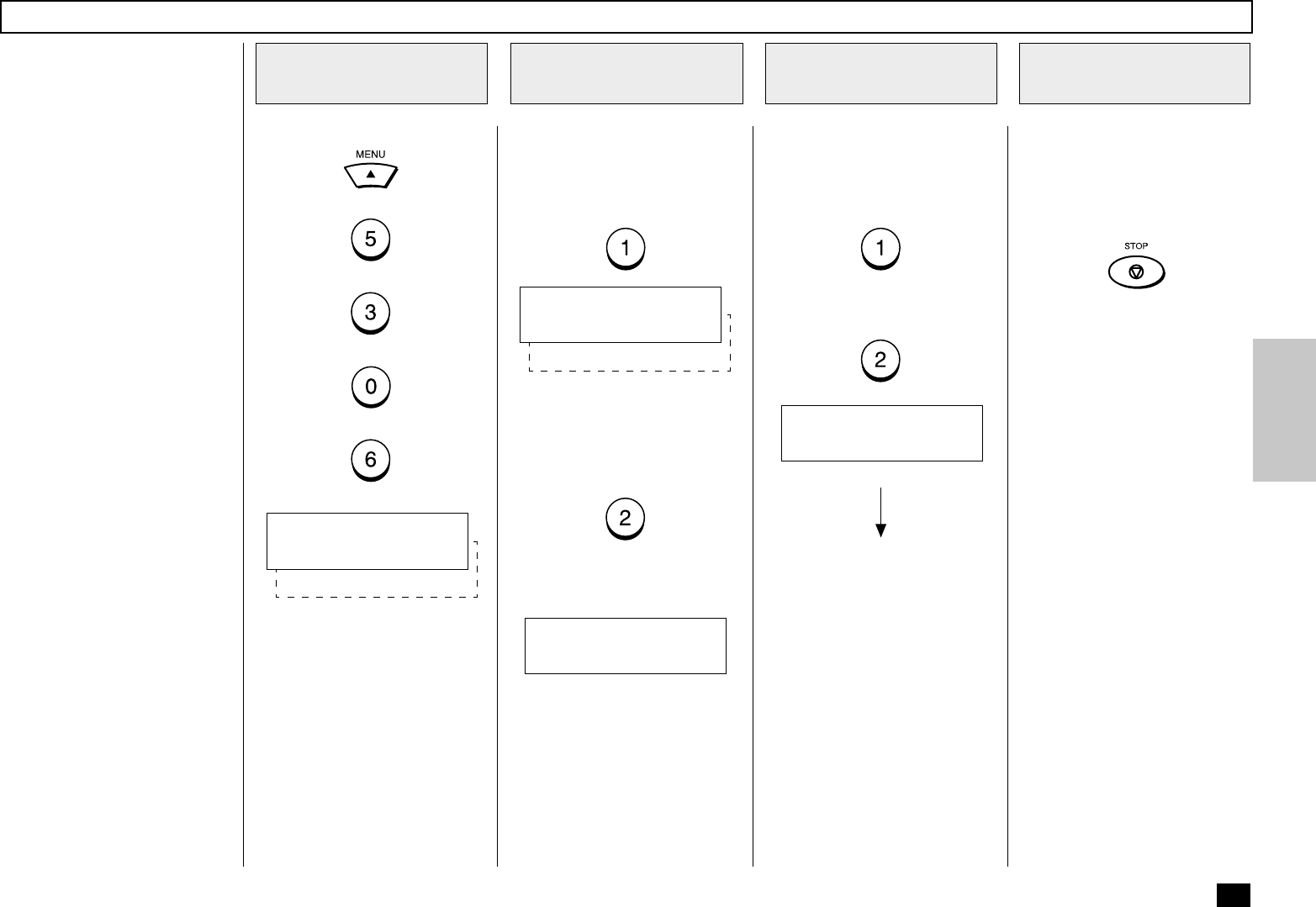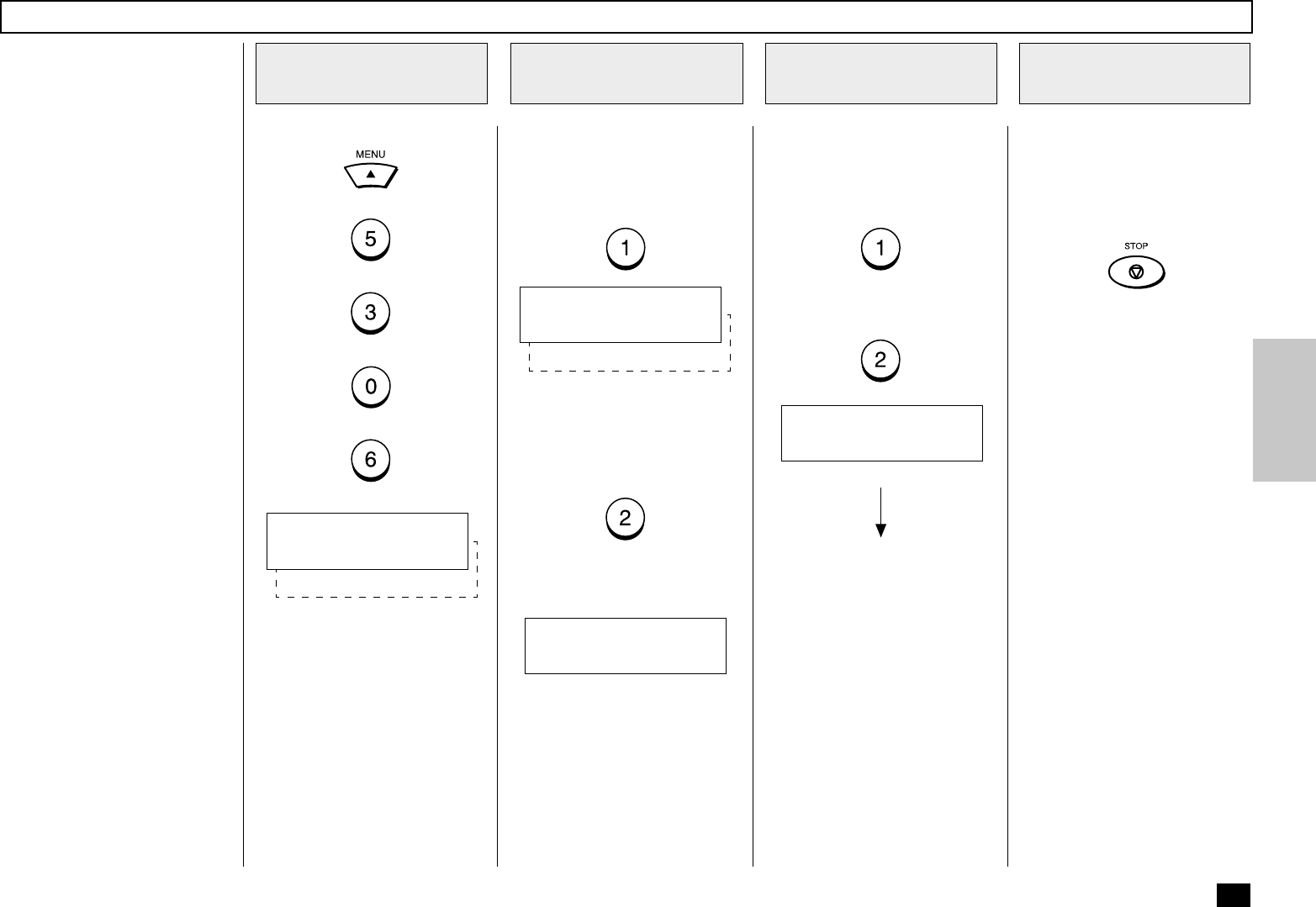
155
Send after Scan Default Setting
Display the SEND
AFTER SCAN Menu
1
This feature enables you to de-
termine whether the dialing
starts while the machine is
scanning the documents or after
the machine has scanned all
documents in the Memory Send
mode.
Also, if dialing after scanning is
selected, you can select to de-
lete or send the scanned pages
when the memory becomes full
during scanning.
Select the desired Send After
Scan Option.
To enable Send After Scan,
press:
Press:
+
+
+
+
Select the Send
After Scan Option
2
Select the Memory
Full Option
3
Select the desired Memory Full
Option.
To cancel the page being
scanned, press:
To send the pages being
scanned, press:
1.ON
SEND AFTER SCAN
2.OFF
COMPLETED
Go to Step 3.
To disable Send After Scan,
press:
The following is displayed for 2
seconds.
Displayed for 2 seconds
Returns to display the SETUP
menu screen.
COMPLETED
2.SEND SCANNED PAGES
UPON MEMORY FULL
1.CANCEL SENDING
Go to Step 4.
After completing this Configura-
tion Setting, you may continue
to select other settings referring
to their associated pages for in-
structions, or press
to exit the Configuration Setting
mode and return to the Standby
Mode.
Select Another
SETUP Item, or ...
4