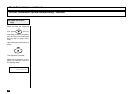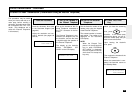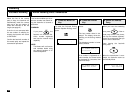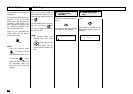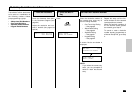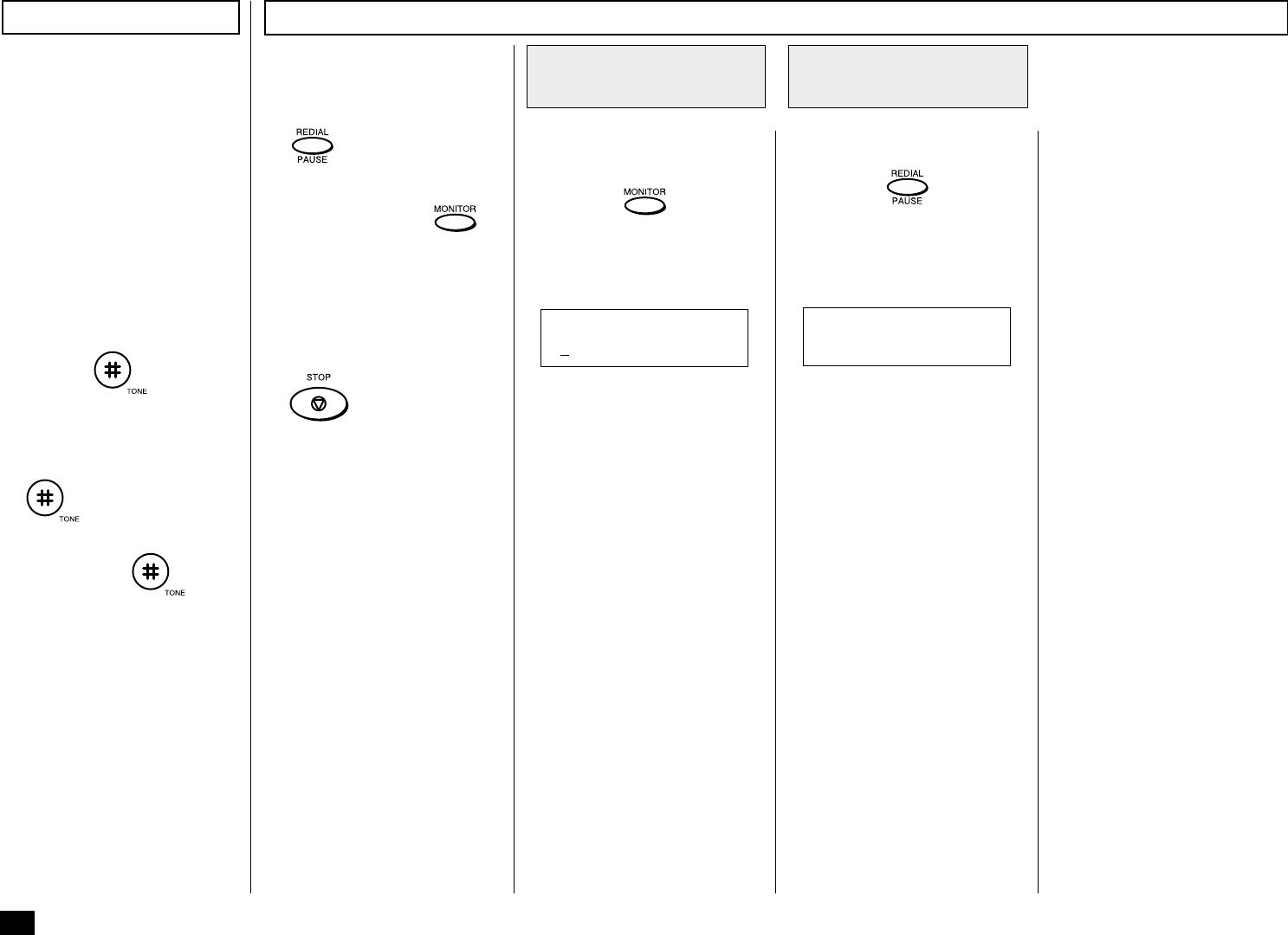
108
This function is for utilizing vari-
ous information services via the
telephone.
Even when the dial type of your
facsimile is set to DP (Dial
Pulse) type, the facsimile can
generate a TONE signal to ac-
cess information services such
as facsimile-on-demand sys-
tems, voice menus, etc.
Once on line, generating the
TONE signal can be accom-
plished by pressing:
NOTE:
From the moment when
is pressed until the
end of that transaction or un-
til you press
again,
touch-tone (MF) signals will
be transmitted when you
press any key on the Dial
Keypad.
When the number you dialed is
busy, or you want to redial the
last number you dialed, you can
recall the last number dialed us-
ing
.
To use redialing with voice call-
ing, you must press
or
pick up the optional handset of
the facsimile first.
NOTE:
To prevent others from
redialing your call, press
while in the on-hook
or off-hook status. This will
clear the phone number reg-
ister.
Pick up the optional handset or
press:
You hear the dial tone through
the speaker or the handset.
Press:
The last-dialed number is dis-
played and redialing starts im-
mediately.
Tone Output
Redialing
Press the REDIAL
Key
2
Press the MONITOR
or Pick Up the
Handset
1
TEL NUMBER=(MAX128)
[ ]
TEL NUMBER=(MAX128)
[0559761234 ]