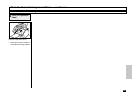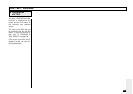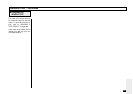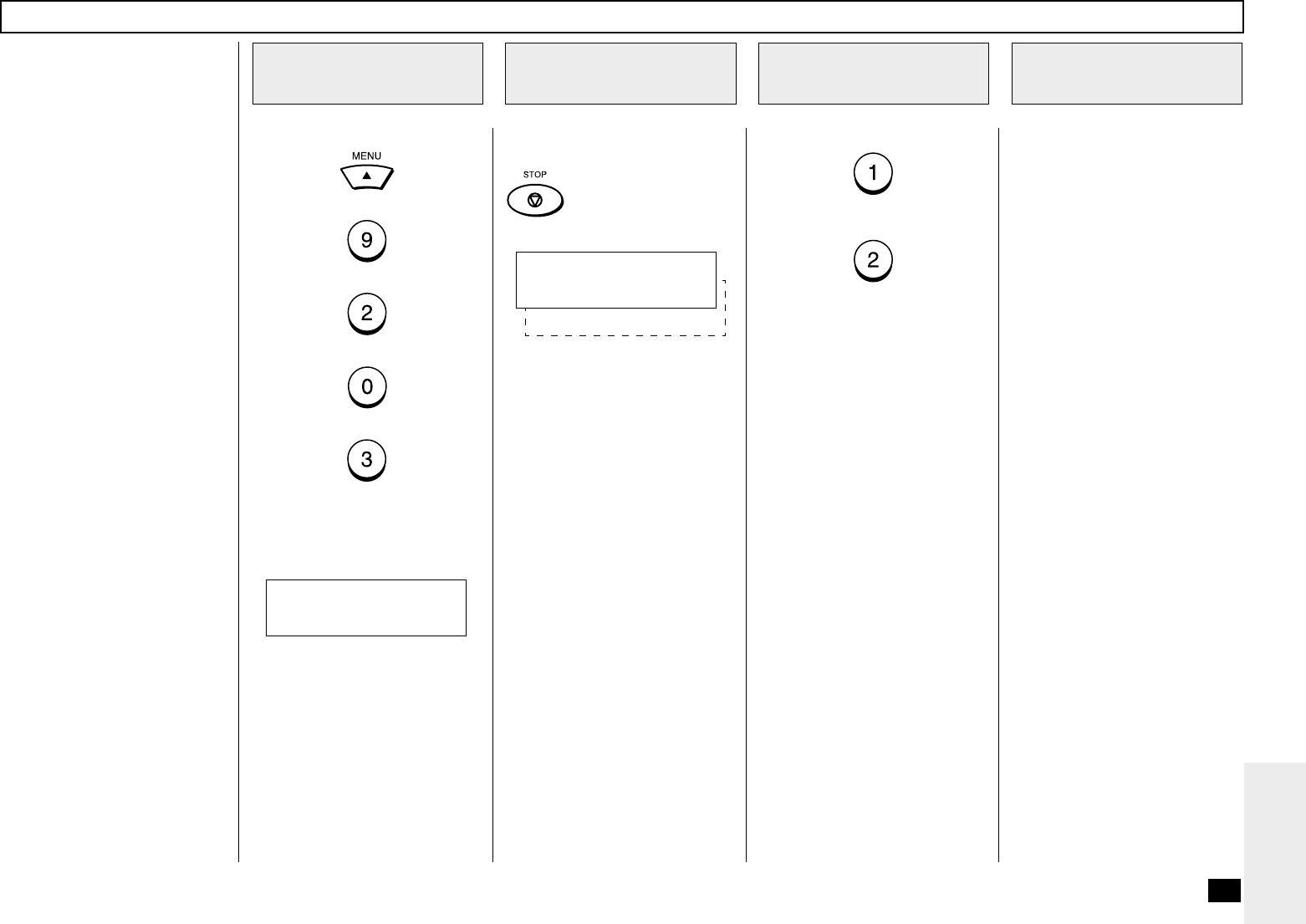
233
LED TEST
Select the LED TEST
Menu
1
Press:
+
+
+
+
All the LEDs blink or light with
the following message dis-
played.
The LED test checks LED op-
eration by lighting all the LEDs
on the Operation Panel.
Check the LCDs
2
Visually check that all the LEDs
are on. After checking, press
.
Select the Test Result
Option
3
If all the LEDs turn on, press:
If even one LED is not lit, press:
Completed the
LED TEST
4
The word “OPERATION COM-
PLETED” is displayed on the
screen and the unit returns to
the individual test selection
screen.
The result of the LED test can
be confirmed with the self test
report. To print the self test re-
port, refer to “PRINTING A
TEST” on page 239.
If the result of the LED test is
judged to be NG, call your ser-
vice representative.
LED TEST
[STOP] TO COMPLETED
2.NG
LED TEST
1.OK