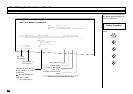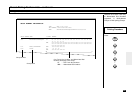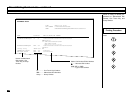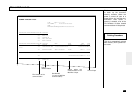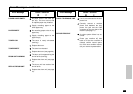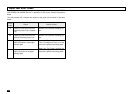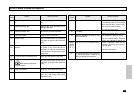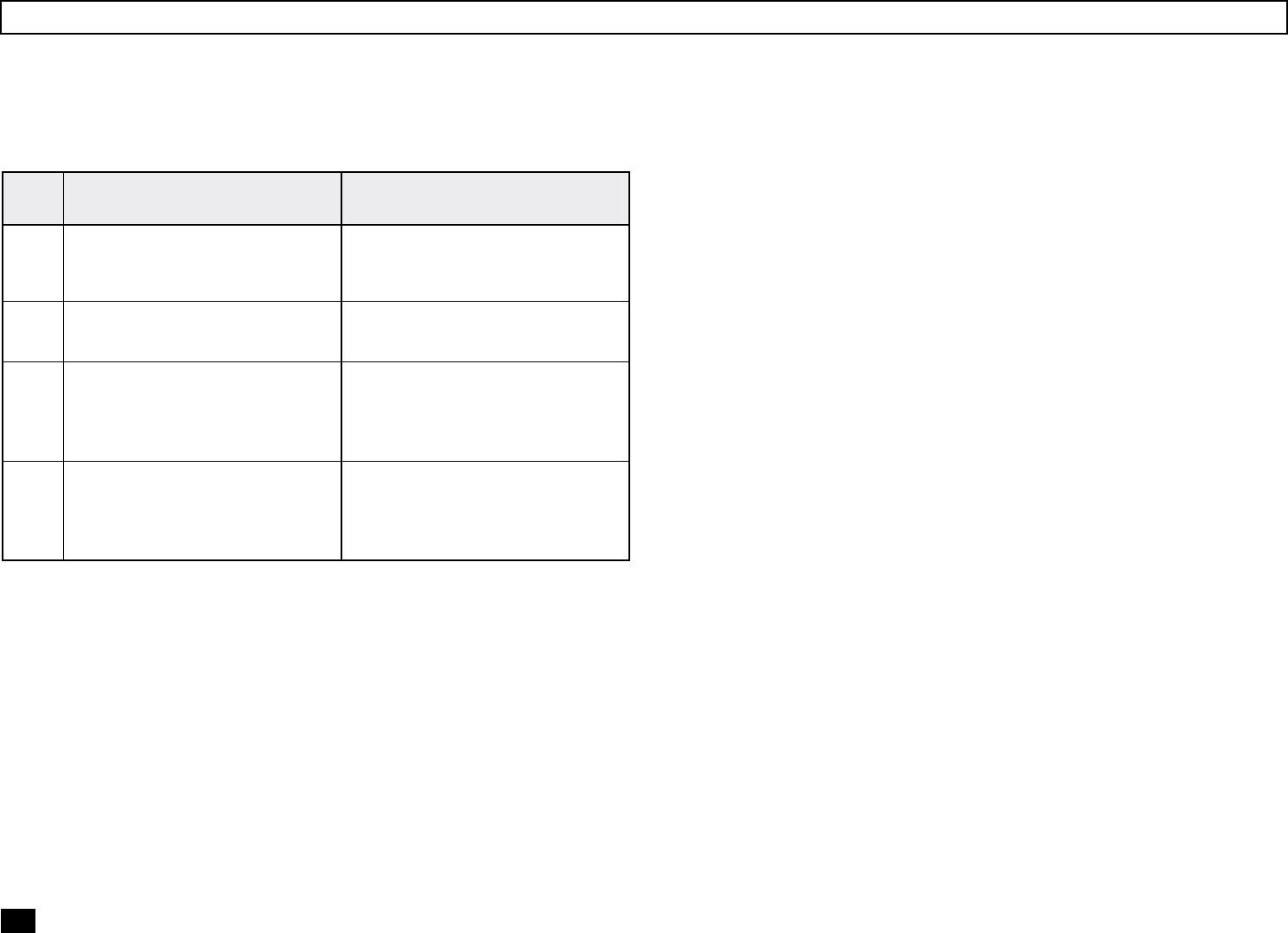
214
Paper Jam Error Codes
If a paper jam occurs during a reception or copying operation, the message “PAPER
SIZE ERROR OR PAPER JAM XX” is displayed. If this occurs, follow the procedure
below.
The code number “XX” indicates the location of the paper jam as shown in the table
below.
Error
Code
Cause How to Correct
10
20
80
90
A paper jam has occurred in the
Recording Paper Tray or Bypass
Tray.
A paper jam has occurred in the
Optional Recording Paper Tray.
A paper jam has occurred at the
paper feed section of the paper
transport path.
A paper jam has occurred at the
paper exit section of the paper
transport path.
Remove the jammed recording pa-
per.
Remove the jammed recording pa-
per.
Open the Top Cover, remove the
Toner Cartridge and Drum Unit, and
remove the jammed recording paper.
Open the Top Cover, remove the
Toner Cartridge and Drum Unit, and
remove the jammed recording paper.